OmniCloud
Seamlessly Connect Cloud Storage with monday.com
Automate folder creation, organise documents, and centralise access to your cloud files—all in one place with OmniCloud.
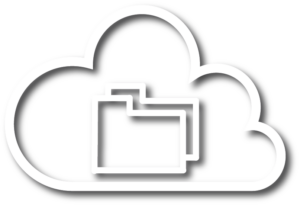
Introducing Your Automated Cloud Storage Integration
OmniCloud is a robust add-on for monday.com that simplifies your document management by automating integrations with cloud storage solutions like Google Drive, Dropbox, and SharePoint. Effortlessly create and organise client or project folders, preload templates, and access files directly from your monday.com board. Designed for teams that rely on efficient file management, OmniCloud streamlines your workflow and saves valuable time.
Automate Your Cloud File Management with OmniCloud’s Advanced Integration

Automated Folder Creation
Automatically generate organised folders in your cloud storage based on specified triggers, simplifying project setup and enhancing consistency.

Template Integration
Preload templated documents and subfolders into newly created folders, ensuring a ready-to-use, standardised structure for each project or client.
Direct Access Links
Access cloud storage folders directly from your monday.com board, enabling seamless navigation without leaving the platform.
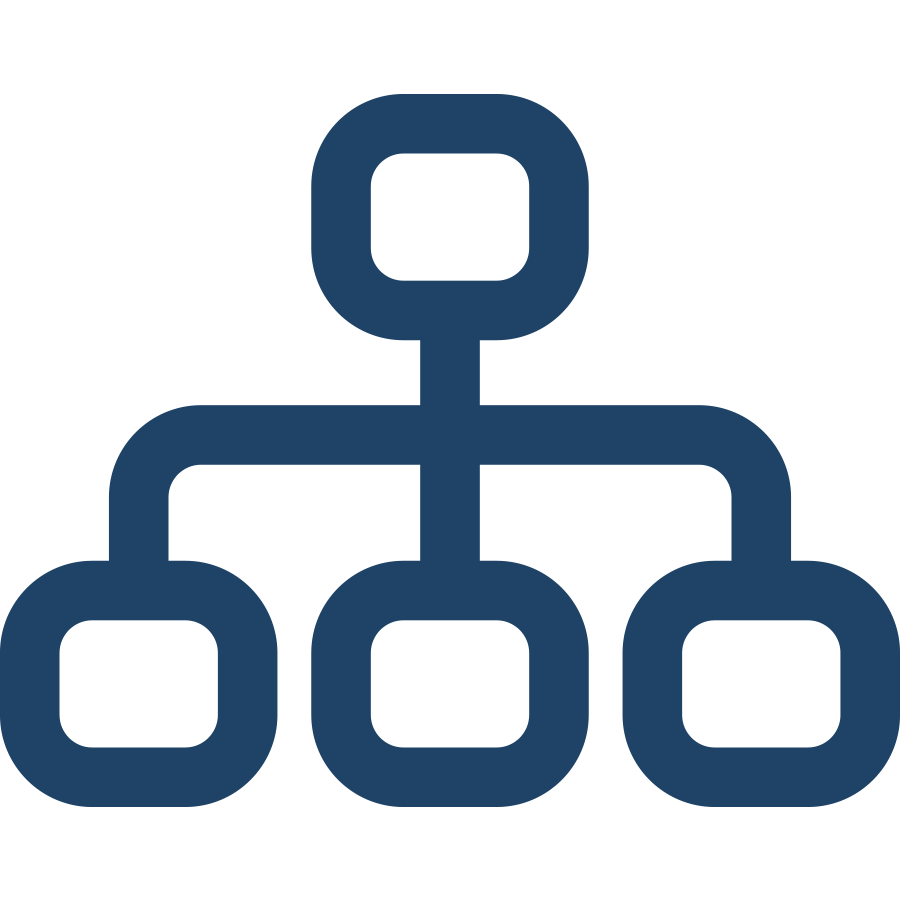
Customisable Folder Structures
Customise your folder and document structures to fit your team’s unique needs, allowing flexibility and organisation tailored to your workflow.

Cross-Platform Integration
Integrate with various cloud storage providers, giving your team the flexibility to use the platforms they prefer.
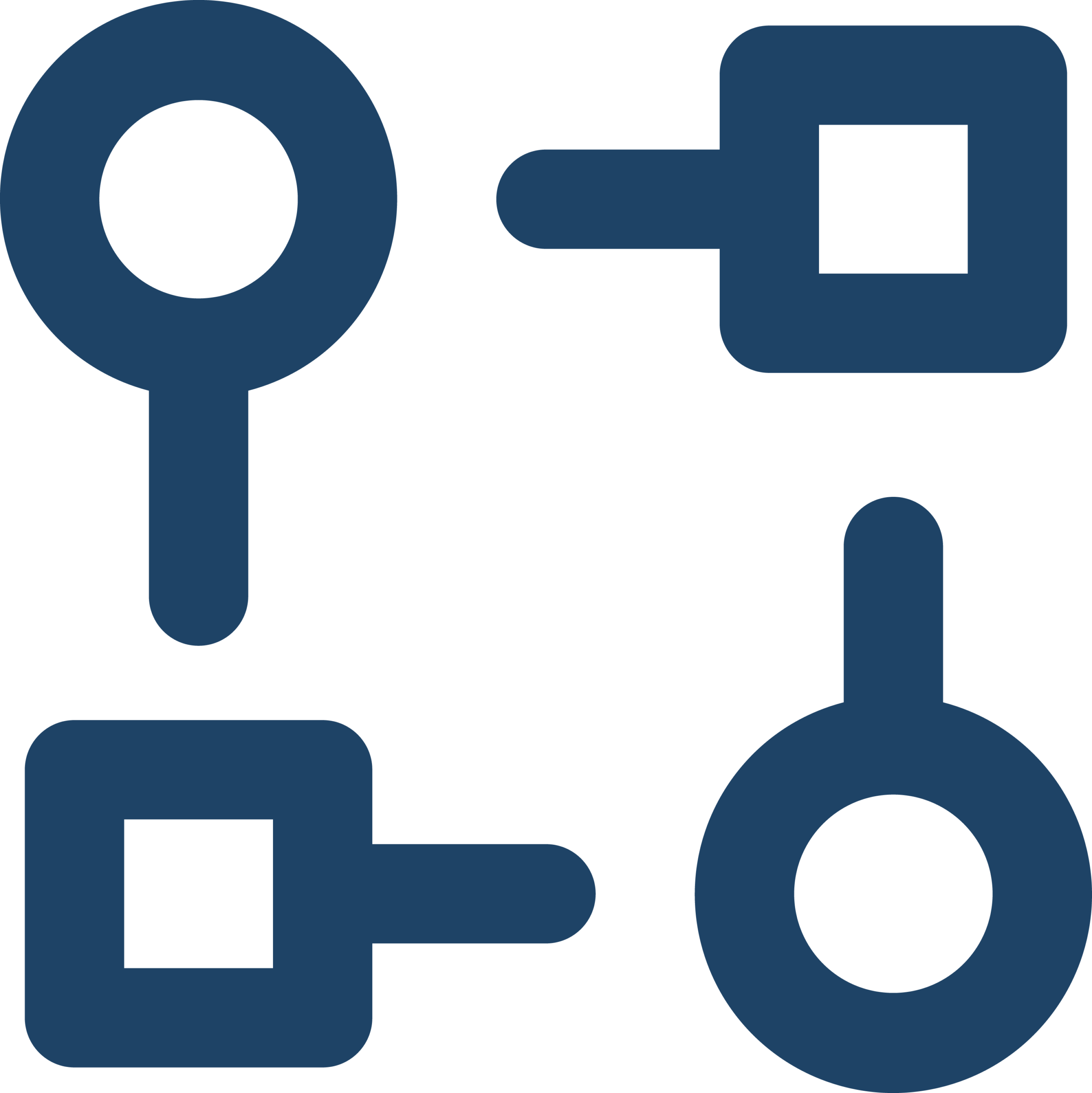
Advanced File Versioning & External Collaboration
Maintain version control through your chosen cloud provider, enabling collaboration with external stakeholders who aren’t on monday.com.
How Does it Work?
OmniCloud integrates your preferred cloud storage directly with monday.com, creating a seamless workflow for managing and accessing project files. Here’s how it works:
Select Your Cloud Storage Solution
Choose a cloud storage provider, such as Google Drive, Dropbox, or SharePoint, that best suits your team’s needs.
Set Up Folder Structures & Templates
Choose your desired folder structure, and templated documents. OmniCloud allows for custom hierarchies, so all project folders for a client can be organised under one main folder.
Activate Automation
Our team builds the solution for you, ensuring that folders are automatically created based on the triggers you choose in monday.com. Preloaded templates and subfolders appear instantly, saving time and keeping documents consistently organised.
More Add-ons to explore!
Here are some additional features that can easily be applied to your workflows. They are designed to streamline your work and minimise time spent on manual administrative work.
Security and privacy
monday.com is dedicated to protecting all customers’ data. They follow the strictest security measures on the market in order to make sure that your data is secure and protected. Their global privacy program is based on the most comprehensive and advanced data protection legislation, including the EU General Data Protection Regulation (GDPR).

Enhance Your CRM with OmniCloud
Optimise your CRM workflows with OmniCloud’s seamless cloud storage integration. By connecting OmniCloud to your CRM, you centralise all client files and documents for quick, organised access, enhancing productivity and collaboration across teams.

Get started with OmniCloud Today
Ready to streamline your cloud storage with monday.com? Get started with OmniCloud today and take your file management to the next level.








