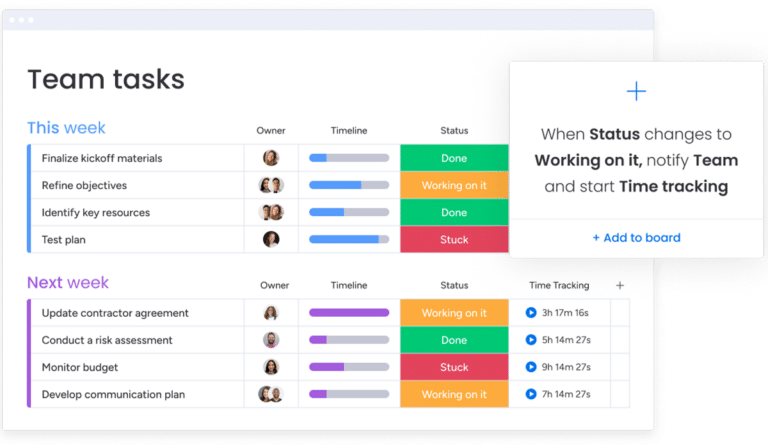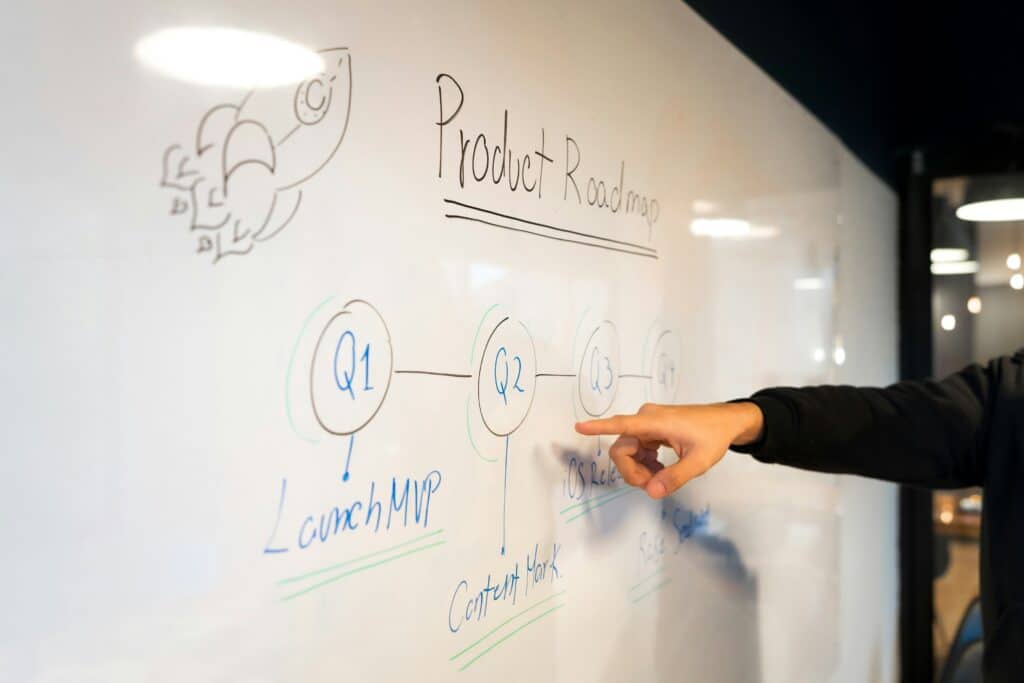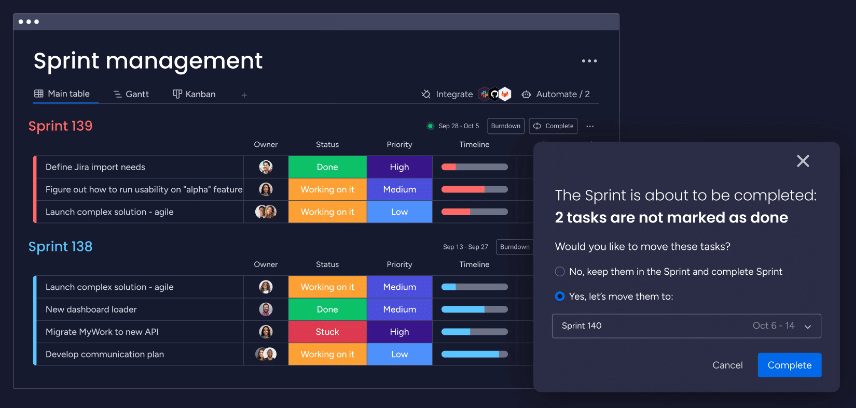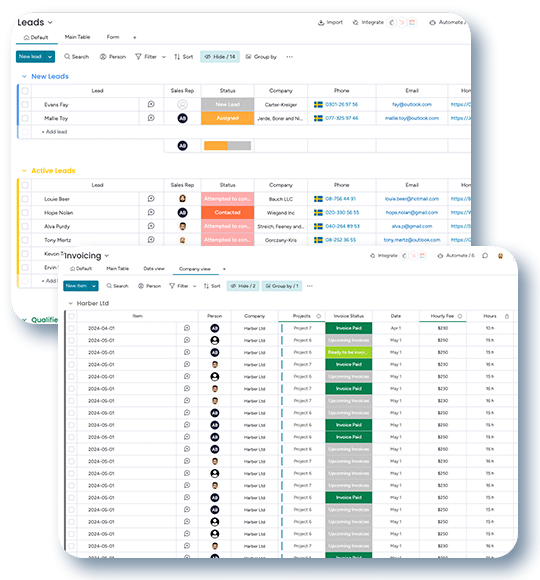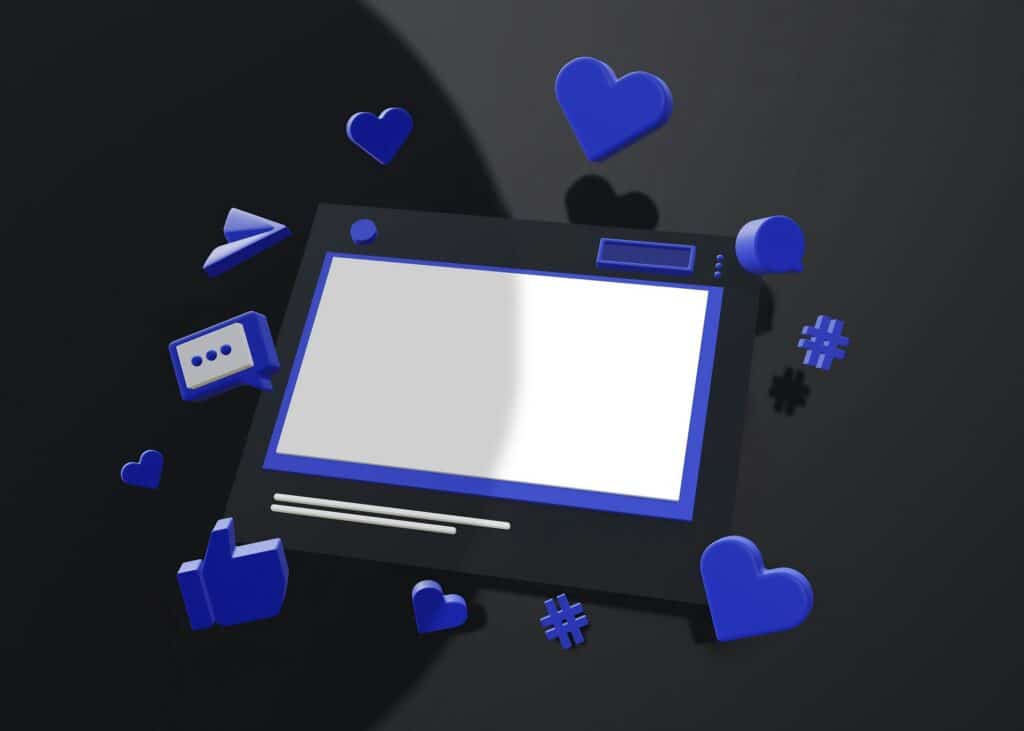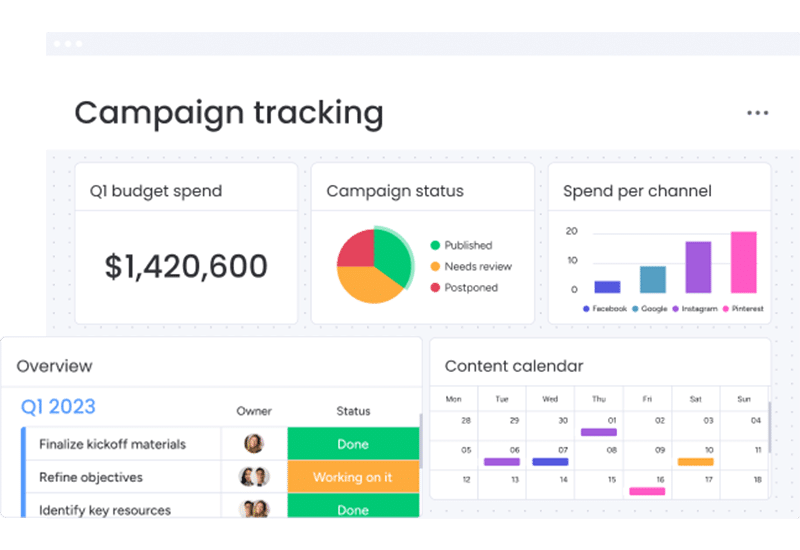Introduction
In the fast-paced world of project management, professionals are perpetually in search of tools and techniques that not only streamline workflows but also enhance efficiency and productivity. Amidst this quest, the power of monday.com automations for project efficiency emerges as a beacon of innovation. The platform offers a solution that transforms complexity into simplicity. As a leading project management platform, monday.com has revolutionized how teams collaborate, plan, and execute their projects. The platform does this by leveraging automation to reduce manual effort, minimize errors, and accelerate project timelines.
Project management is fraught with challenges, from aligning multiple team members to meeting tight deadlines and managing resources effectively. It requires a meticulous approach where precision and efficiency are paramount. This is where the power of monday.com automations for project efficiency shines the brightest. The platform enables teams to automate repetitive tasks, ensure consistency in task management, and focus on strategic activities that demand human intellect and creativity.
Harnessing monday.com’s Automations Features for Project Efficiency
As we delve deeper into this blog post, we will explore how monday.com’s automation features can be harnessed to streamline project workflows, reduce workload, and ultimately lead to a more efficient project management process. It doesn’t matter if you’re managing a small team or steering a large-scale project. Understanding the power of monday.com automations for project efficiency could be the key to unlocking higher productivity levels and achieving your project goals with unparalleled ease.
Join us as we embark on a journey to uncover how monday.com’s automation capabilities can transform your project management approach. In turn, making your processes more efficient, your teams more productive, and your projects more successful. Let’s discover together how to leverage the power of monday.com automations for project efficiency to not just meet, but exceed your project management goals.
Understanding monday.com and Its Place in Project Management
In an era where the dynamics of project management are continuously evolving, monday.com stands out as a versatile platform designed to cater to the multifaceted needs of modern teams. Its ability to integrate project planning, tracking, and collaboration in a single interface makes it an invaluable tool. Especially for project managers seeking efficiency and effectiveness in their workflows. But what truly sets monday.com apart and cements its place in the project management ecosystem is the power of monday.com automations for project efficiency. These automations transform conventional project management by automating routine tasks. As a result, this allows teams to focus on what they do best: innovate and execute.
Key Features That Set monday.com Apart
monday.com offers a plethora of features that enhance project management. Here are a few that stand out for their direct impact on efficiency and productivity:
- Automations: Within monday.com, you can set up your own automation recipes for assigning project tasks, notifying relevant project managers about certain milestones being reached, triggering the start of a new task when the previous one is finished, and much more.
- Board View and Timeline: Visual project planning and tracking are simplified with monday.com’s intuitive board view and timeline. As a result, this enables teams to see the status of tasks at a glance and plan their projects with precision.
- Integration Capabilities: The platform’s strength lies in its ability to seamlessly integrate with a wide array of tools and apps. This further ensures that all aspects of project management are interconnected. This interoperability is crucial for maintaining a streamlined workflow.
- Customizability and User-Friendly Interface: monday.com stands out for its high degree of customizability. This allows teams to tailor the platform to their specific project management needs. Combined with a user-friendly interface, monday.com ensures that teams can easily adopt and adapt to its functionalities.
Omnitas Newsletter
Sign up for our monthly newsletter to stay up-to-date on our latest blog articles, videos and events!
Thank you!
You have successfully joined our subscriber list.
The Role of Automations in Enhancing Project Efficiency
In the labyrinth of project management, where efficiency and productivity are the ultimate quests, automations emerge as the heralds of a new era. The power of monday.com automations for project efficiency cannot be overstated. It’s a transformative force that propels projects forward by automating mundane and repetitive tasks. This automation does more than just save time. It also ensures that projects are less prone to human error, thereby increasing accuracy and reliability in project outcomes.
Automations within monday.com are designed with a deep understanding of the project lifecycle, addressing bottlenecks and eliminating inefficiencies at every turn. By automating routine processes, teams are liberated to focus on strategic thinking and creative solutions. As a result, this enhances the overall productivity and efficiency of projects.
Applications of monday.com Automations
In the realm of project management, monday.com automations serve as a versatile toolkit, capable of addressing a wide array of tasks and processes. Here are a few examples where automations has proven invaluable:
- Automating Task Assignments and Scheduling: Through monday.com, assignments can be automatically distributed among team members based on pre-set criteria. This ensures the right tasks are in the right hands at the right time without manual intervention.
- Streamlining Communication and Updates within Projects: Automations facilitate real-time updates and notifications. In turn, this keeps the entire team in the loop on project developments. This feature is crucial for maintaining team alignment and fostering a collaborative work environment.
- Managing Deadlines and Reminders Effortlessly: With monday.com, reminders about upcoming deadlines are automatically sent to relevant team members. This helps to keep projects on track and ensure that no deadline is missed due to oversight.
These examples underscore the power of monday.com automations for project efficiency, showcasing how automation can be a game-changer in managing complex projects.
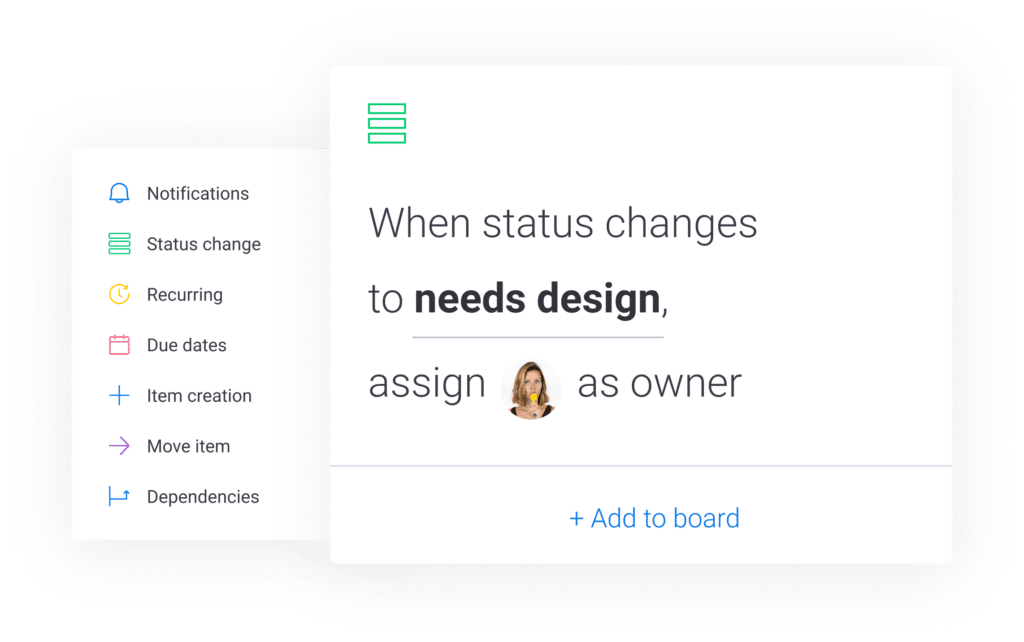
Step-by-Step Guide to Implementing monday.com Automations
Implementing automations in monday.com to enhance project efficiency is a straightforward process. Additionally, it can significantly impact the productivity of your project management efforts. By automating routine tasks, teams can focus more on critical aspects of their projects, thereby increasing overall project success rates. Here’s a simple guide to getting started with the power of monday.com automations for project efficiency.
Identifying Tasks and Processes Suitable for Automation
The first step in leveraging the power of monday.com automations for project efficiency involves identifying the repetitive and time-consuming tasks that can be automated. These might include:
- Task assignments following the completion of a prerequisite task.
- Sending status updates to stakeholders.
- Reminding team members about upcoming deadlines.
By automating these tasks, you can streamline your workflow and free up valuable time for your team.
Setting up Your First Automation on monday.com
After identifying the tasks you want to automate, the next step is to set up your first automation on monday.com. Here’s how:
- Navigate to the board you wish to automate and click on “Automate” at the top.
- Browse through the automation recipes or use the search feature to find the one that suits your needs.
- Customize the automation recipe to fit your specific requirements, such as specifying which task triggers which action.
- Test the automation to ensure it works as expected and make any necessary adjustments.
This process allows you to harness the power of monday.com automations for project efficiency by ensuring that the platform works seamlessly with your project management strategies.
Tips for Optimizing Automations for Your Team’s Needs
To make the most out of your monday.com automations for project efficiency, consider these optimization tips:
- Regularly review and update your automations to align with any changes in your project management processes.
- Engage your team in the automation process, gathering feedback on what works well and what could be improved.
- Experiment with different automation recipes to find the perfect fit for your team’s workflow.
By following these steps and tips, you’ll be well on your way to implementing and optimizing monday.com automations, enhancing the efficiency of your project management practices significantly. Implementing automations is not just about saving time. It’s also about redefining how projects are managed and executed. Additionally, it’s about making sure every team member can contribute their best work towards the project’s success.
Beyond Automation: Exploring Other Features of monday.com
While the power of monday.com automations for project efficiency is undeniable, it’s just the tip of the iceberg when it comes to the capabilities of this dynamic platform. The platform offers a wide array of features designed to cater to various aspects of project management, collaboration, and team productivity. Let’s delve into some of these key features and understand how they complement automations to provide a comprehensive project management solution.
Integration with Other Tools and Platforms
One of the standout features of monday.com is its ability to seamlessly integrate with a multitude of other tools and platforms. This integration capability ensures that monday.com can fit into any ecosystem, enhancing its utility and efficiency. Whether it’s connecting to email services or financial and bookkeeping tools, monday.com’s integrations allow for a centralized hub of operations. As a result, this ensures that all your project-related information is accessible in one place. This connectivity is crucial for maintaining continuity and streamlining workflows across various tools used by your team.
Scalability and Security Features
As projects grow in complexity and team sizes increase, monday.com’s scalability ensures it can handle the expanding scope of work effortlessly. The platform is designed to grow with your team, accommodating more users, projects, and data without compromising performance. Coupled with robust security features, including data encryption and compliance with international security standards like GDPR, monday.com provides a secure and scalable environment for managing projects of any size. This makes it an ideal choice for organizations looking to invest in a long-term project management solution.
Community and Support Resources
Another aspect that enhances the power of monday.com automations for project efficiency is the extensive community and support resources available to users. From detailed tutorials and webinars to a vibrant community forum and responsive customer support, monday.com ensures that users have access to the knowledge and help they need to make the most of the platform. These resources are invaluable for both new and experienced users. They provide guidance on best practices, innovative uses of the platform, and troubleshooting advice.
Building a Comprehensive Project Management Ecosystem
Beyond its core functionalities, monday.com excels at providing a comprehensive ecosystem for project management. This encompasses not just task management and automations but also areas like time tracking, document management, and team collaboration. By offering a suite of tools within the same platform, monday.com enables teams to maintain a holistic view of their projects. As a result, this ensures that every aspect is aligned and integrated. This holistic approach is what sets monday.com apart. It makes it more than just a tool but a complete solution for all project management needs.
Conclusion
Throughout this exploration of the power of monday.com automations for project efficiency, we’ve delved into the platform’s unparalleled automation capabilities, its extensive suite of features beyond automation, and the various ways in which it can transform project management into a more streamlined, efficient, and productive process. From its intuitive design and customizability to its robust security measures and scalability, monday.com stands out as a comprehensive tool that caters to the diverse needs of modern teams, regardless of their size or industry.
However, understanding and implementing monday.com’s features to their full potential can sometimes be challenging. This is especially true when aiming to tailor the platform to fit unique project requirements. This is where the expertise of a seasoned partner becomes invaluable.
Unlock the Power of monday.com Automations
Are you ready to unlock the power of monday.com automations for project efficiency within your organization? Start by exploring the platform through our free trial link. This is your opportunity to experience firsthand how monday.com can revolutionize the way you manage projects and collaborate as a team.
But why stop there? If you’re looking to leverage the full capabilities of monday.com and customize it to fit your specific needs, contact us below. As the number one partner of monday.com in the EMEA region, we possess the knowledge and expertise to ensure your transition to monday.com is seamless, effective, and fully optimized to meet your project management goals.
If you found this blog post useful, make sure to sign up for our monthly newsletter below. Stay in the loop regarding all things business efficiency and automation!