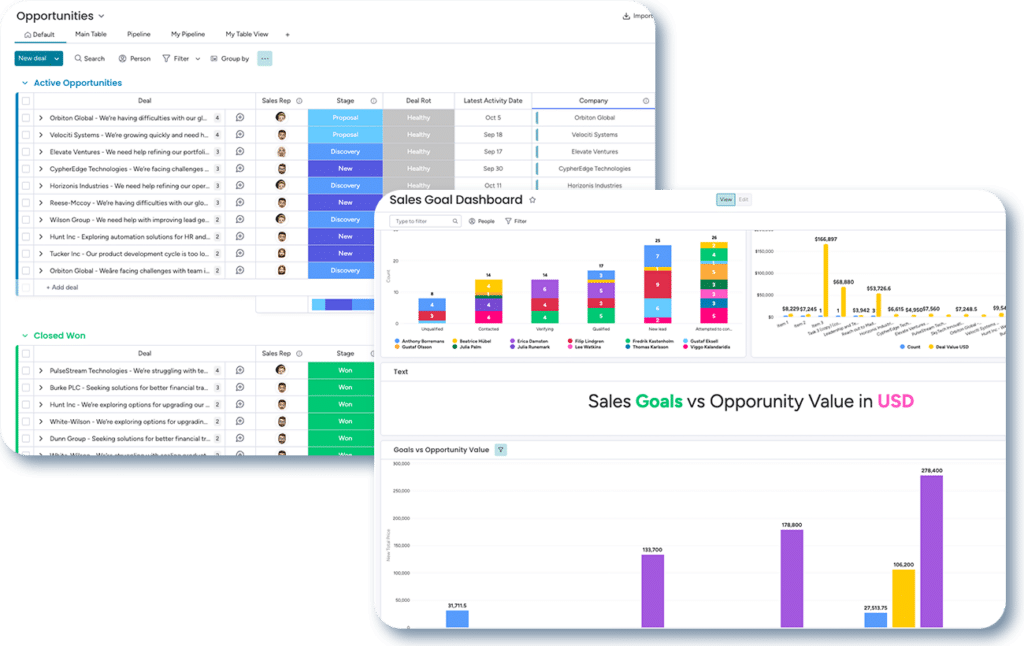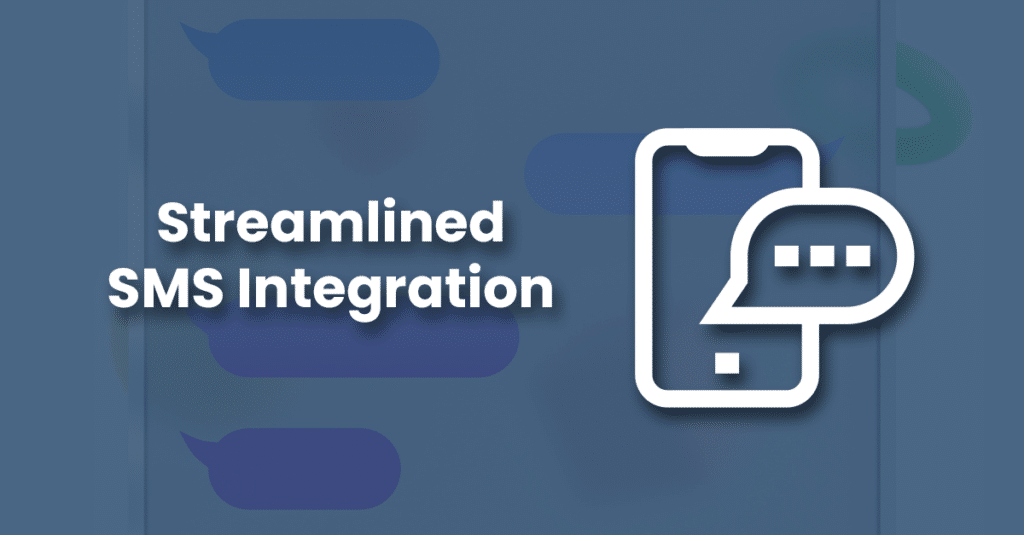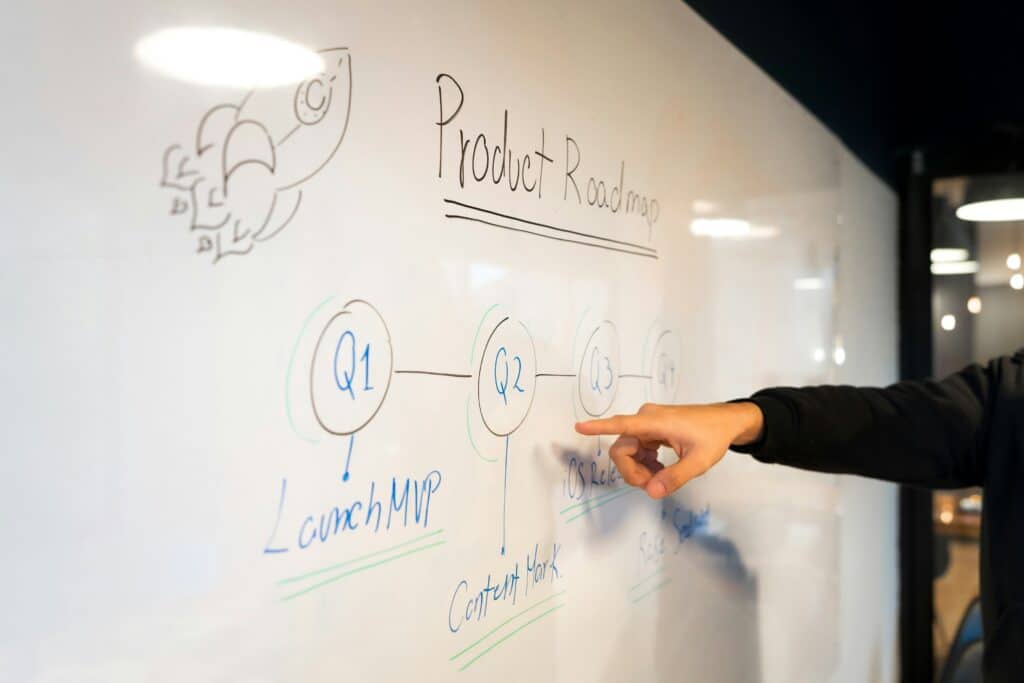Introduction
In the fast-paced world of digital business tools, maintaining efficiency and ensuring seamless operations are paramount. This is where the power of integration comes into play, especially between sophisticated platforms like Make and monday.com. Integrating Make with monday.com for streamlined workflows not only enhances productivity but also simplifies complex processes. This allows teams to focus more on strategic tasks rather than mundane operations.
monday.com, renowned for its intuitive project management capabilities, and Make, a dynamic tool for workflow automation and integration, together provide a robust solution for businesses looking to optimize their operations. This integration facilitates a smoother transfer of information, automates repetitive tasks, and ultimately creates a more agile work environment.
Throughout this blog post, we will delve into the benefits of integrating Make with monday.com for streamlined workflows. Additionally, we’ll explore the essential features of both platforms and provide a detailed guide on how you can set up this integration effectively. By the end of this article, you will have a clear understanding of how this powerful synergy can transform your business operations and drive efficiency.
Understanding Make and monday.com
As businesses seek to improve their operational efficiency and productivity, understanding the tools at their disposal is crucial. Make and monday.com are two such tools, offering unique capabilities that can revolutionize the way companies manage their workflows. Here, we break down what each platform offers and how they contribute to streamlined business processes.
What is monday.com?
monday.com is a versatile project management platform that helps teams manage tasks, projects, and workflows with ease. Known for its user-friendly interface, monday.com allows users to customize workflows for a variety of operations, from simple task management to complex project tracking. Key features of monday.com include:
- Visual project tracking: Color-coded boards and timelines that provide a clear overview of project statuses at a glance. There are also different project views available to adapt to your processes, such as Kanban, Gantt etc.
- Customizable workflows: Users can tailor features to suit specific project needs, ensuring flexibility across different types of projects.
- Integration capabilities: monday.com offers extensive integration options, allowing it to connect with a variety of other tools, enhancing its utility.
The platform is designed to be scalable, catering to both small teams and large enterprises. This makes it a versatile choice for any organization looking to enhance its project management, sales operations, marketing campaigns or any other work process.
What is Make?
Make is a powerful no-code platform that enables users to automate workflows between various applications and services without the need for coding expertise. Essential features of Make include:
- Complex workflows made simple: Users can design intricate workflows visually, connecting apps and services to perform actions based on triggers and conditions.
- Hundreds of integrations: Make connects with hundreds of online services, from CRM and marketing tools to finance and e-commerce platforms.
- Real-time processing: Unlike many other automation tools, Make processes data in real time. This means actions are triggered immediately as conditions are met.
This tool is especially useful for organizations looking to reduce manual workloads, improve data accuracy, and speed up their overall operations by automating repetitive tasks.
Integrating Make with monday.com for streamlined workflows leverages the strengths of both platforms. Together they provide a comprehensive solution that boosts efficiency and ensures smoother execution of business processes. By understanding each tool’s capabilities, businesses can better plan and implement effective integration strategies that maximize productivity and operational excellence.
Omnitas Newsletter
Sign up for our monthly newsletter to stay up-to-date on our latest blog articles, videos and events!
Thank you!
You have successfully joined our subscriber list.
The Benefits of Integrating Make with monday.com
Integrating Make with monday.com for streamlined workflows brings a multitude of benefits to any organization. It enhances not only the efficiency but also the scalability and flexibility of business operations. Here’s how this powerful integration can transform your workplace:
Enhanced Automation Capabilities
By integrating Make with monday.com, companies can automate a wide range of processes. Even though monday.com can handle many automations natively, by incorporating Make, you can perform more sophisticated and complex automations. These automations significantly reduce the need for manual input, which can help to:
- Reduce errors: Automation minimizes the chances of human error, ensuring data accuracy.
- Increase speed: Automated workflows process tasks faster than manual operations, speeding up overall project timelines.
- Optimize resource allocation: Automation frees up team members to focus on more strategic, high-value tasks instead of repetitive work.
For example, a project team can set up pre-built templates for different types of projects within monday.com. Then, with the help of Make, by setting up certain conditions and triggers, once you create a new project, that project board will be automatically populated with relevant project tasks.
Improved Data Accuracy and Time Efficiency
Integrating Make with monday.com ensures that data flows seamlessly between connected applications. In turn, this reduces the likelihood of inaccuracies that can occur with manual data entry. This integration can:
- Synchronize data across platforms: Ensure all team members have access to the most up-to-date information.
- Reduce duplication of work: Prevents the need for entering the same data into multiple systems.
- Provide real-time updates: Keeps all stakeholders informed with the latest developments in real-time, enhancing decision-making.
A practical example could involve a marketing department wanting to centralize all relevant data, KPIs etc. into one place, meaning monday.com. With the help of Make, this marketing department is able to display everything from SoMe, Google Analytics, newsletters, etc. in one place within monday.com. This way, all relevant stakeholders can get an overview of all marketing-related data.
Scalability and Flexibility in Processes
As businesses grow, their processes become more complex. Integrating Make with monday.com can help manage this complexity by providing scalable and flexible workflow solutions that can adapt to changing business needs. This integration allows businesses to:
- Easily modify workflows: Adjust processes quickly as business requirements change, without needing extensive IT involvement.
- Handle increased volume: Scale operations without compromising on performance or speed.
- Customize workflows for different departments: Tailor processes to meet the specific needs of various departments such as HR, sales, and customer support.
Integrating Make with monday.com allows HR teams to automate and scale their onboarding processes efficiently as the company grows. When a new employee is hired, their details trigger Make to set up a comprehensive onboarding project in monday.com, covering tasks from training schedules to workstation setups. Automated updates and notifications keep all departments aligned and informed in real time. This streamlined approach ensures a standardized yet personalized onboarding experience for every new hire, adapting easily as organizational needs evolve.
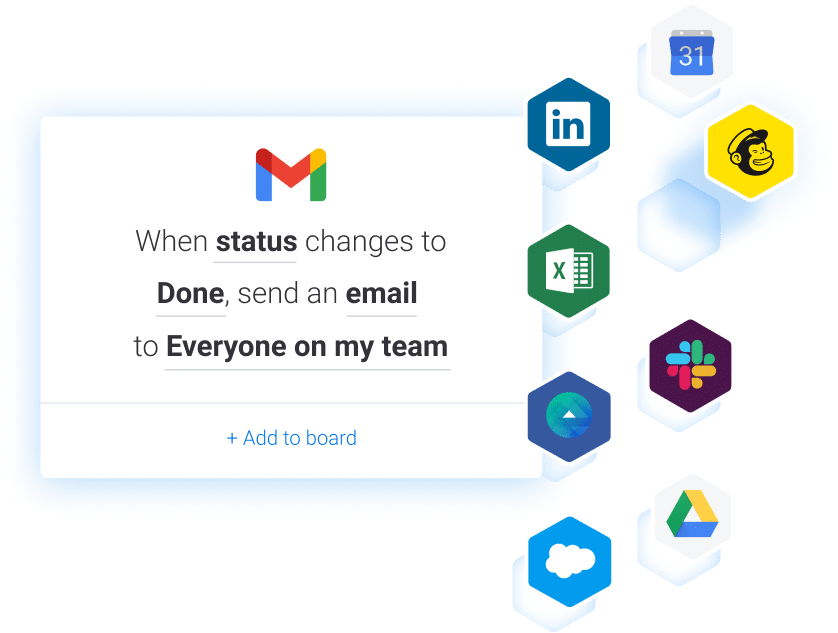
How to Integrate Make with monday.com
Integrating Make with monday.com can transform your business workflows into a more efficient and automated system. This section provides a step-by-step guide on setting up the integration, along with examples of automated workflows that you can implement to maximize productivity.
Setting Up the Integration
Integrating Make with monday.com is straightforward, thanks to the user-friendly interfaces of both platforms. Here’s how to get started:
- Create accounts on both platforms: Ensure you have active accounts on both monday.com and Make. If you don’t, you can use our free trial links: monday.com, Make.
- Access Make and select ‘Create a new scenario’: This is where you will design your workflow.
- Search and select monday.com in Make: You will need to choose monday.com from a list of services that Make can connect to.
- Authenticate your monday.com account: This allows Make to access your monday.com data.
- Set up triggers and actions: Decide on the triggers in monday.com that will start your automated workflows, and the actions in Make that will follow. For example, a trigger could be a new task creation in monday.com, and the corresponding action could be sending a notification email through Make.
Remember to test your scenario to ensure that the integration works as expected before fully implementing it into your daily operations.
Examples of Automated Workflows
To illustrate the power of integrating Make with monday.com, here are a couple of practical examples of workflows you can automate:
- Project Status Updates: Automatically update stakeholders by email or through a messaging platform when a project status changes in monday.com. Set up a Make scenario where each time a status column is updated, an automated message is sent out, keeping everyone informed in real time.
- Client Onboarding: Streamline the client onboarding process by triggering a series of tasks in monday.com whenever a new client form is submitted. Make can automatically populate client details into a monday.com board, schedule kick-off meetings, and assign tasks to team members. This ensures a smooth start to the client relationship.
These examples show how integrating Make with monday.com can remove the manual handling of routine tasks, allowing team members to focus on more strategic activities.
Best Practices for Maximising the Integration
Integrating Make with monday.com for streamlined workflows simplifies operations and amplifies productivity when managed effectively. Here are some best practices to ensure you get the most out of this powerful integration.
Regularly Update and Maintain Integrations
To ensure that your integrations continue to function effectively and adapt to both internal changes and updates from Make and monday.com, regular maintenance is crucial:
- Schedule regular reviews: Set periodic reviews of your integration setups to ensure they are still aligning with your business goals and workflows.
- Update for new features: Both platforms frequently update their features and capabilities. Stay informed about these updates and adjust your integrations as necessary to take advantage of new functionalities.
- Troubleshoot issues promptly: Monitor your integrations for any disruptions or inefficiencies and address them quickly to maintain smooth operations.
Monitor and Analyse the Performance
To maximize the impact of integrating Make with monday.com, it’s important to monitor its performance and make data-driven decisions to refine the process:
- Use analytics tools: Leverage built-in analytics features in monday.com to track the performance of tasks and projects managed through the integration.
- Gather feedback: Regular feedback from users interacting with the integrated systems can provide insights into areas for improvement.
- Adjust workflows based on insights: Use the collected data and feedback to optimize workflows, making them more efficient and tailored to your team’s needs.
Encourage Team Adoption and Ongoing Training
For any technological integration to be successful, it is essential that the team uses it effectively. Ensuring that your team is well-acquainted with both Make and monday.com is key:
- Provide training sessions: Organize comprehensive training for new users and refresher courses for existing users. This enhances their proficiency with the integrated tools.
- Create a resource hub: Develop a central repository of resources, such as how-to guides, FAQs, and best practice tips. This is a great way to help team members leverage the integration to its full potential. If you don’t have the time or resources to create your own hub, there are plenty of resources available on both Make and monday.com’s own community pages.
- Promote benefits and share successes: Regularly communicate the benefits and share success stories of the integration to motivate ongoing adoption and highlight the value it brings to individual roles and the organization as a whole.
Partner with Official monday.com and Make Experts
Leveraging the expertise of official partners of monday.com and Make can significantly enhance the implementation and ongoing success of your integration:
- Access expert guidance: Official partners have in-depth knowledge and experience with both platforms. They can ensure that your integration is set up optimally right from the start.
- Receive customized solutions: Partners can provide tailored solutions that fit your specific business needs and challenges, enhancing the functionality of the integration.
- Benefit from dedicated support: Ongoing support from a partner means you have a direct line to specialized assistance. This can be crucial for resolving complex issues and minimizing downtime.
Partnering with experts ensures a smoother initial setup. Additionally, it provides ongoing benefits that help your business continually adapt and thrive in an ever-evolving technological landscape.
Conclusion
Integrating Make with monday.com for streamlined workflows can significantly enhance your business operations, offering improved automation, efficiency, and flexibility across various departments. By setting up and maintaining this integration, monitoring its performance, and adopting best practices, organizations can transform their workflows, reduce manual effort, and focus on higher-value activities that drive business growth.
However, understanding and implementing such integrations effectively can be challenging without the right expertise. As partners of both monday.com and Make, Omnitas Consulting is ideally positioned to help your business leverage these powerful tools to their fullest potential. Our experts provide tailored implementation solutions, ongoing support, and training to ensure your integrations are successful and evolve with your business needs.
Don’t navigate the complexities of integration alone. Reach out to us at Omnitas to explore how we can help you seamlessly integrate Make with monday.com and unlock new levels of productivity and efficiency in your operations. Contact us below for a free consultation and see how your business can benefit from our expert guidance and support.
If you found this blog post useful, make sure to sign up for our monthly newsletter below. Stay in the loop regarding all things business efficiency and automation!