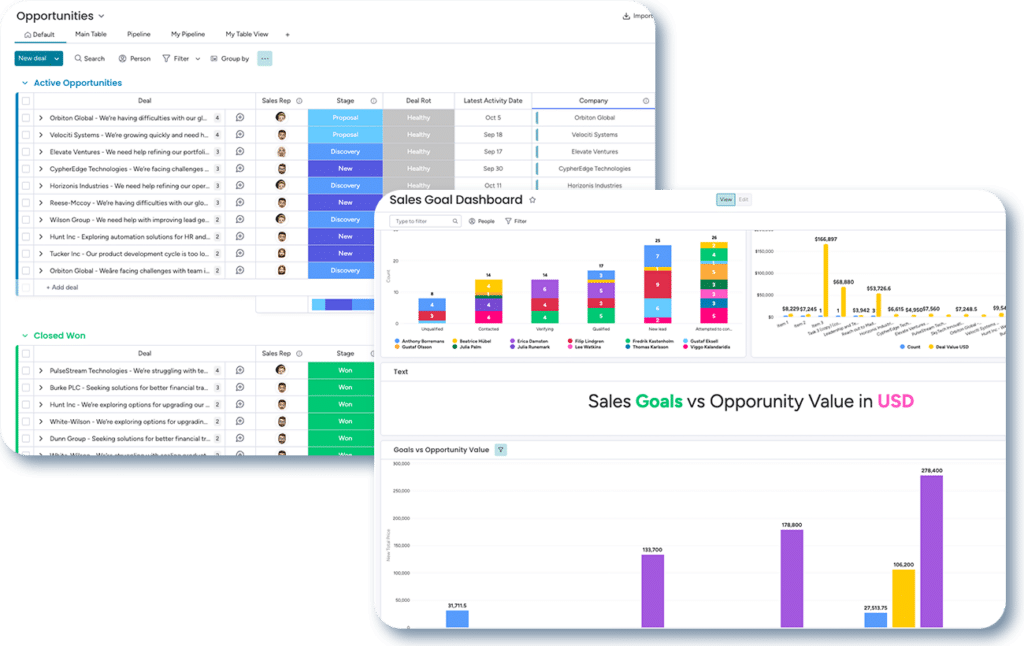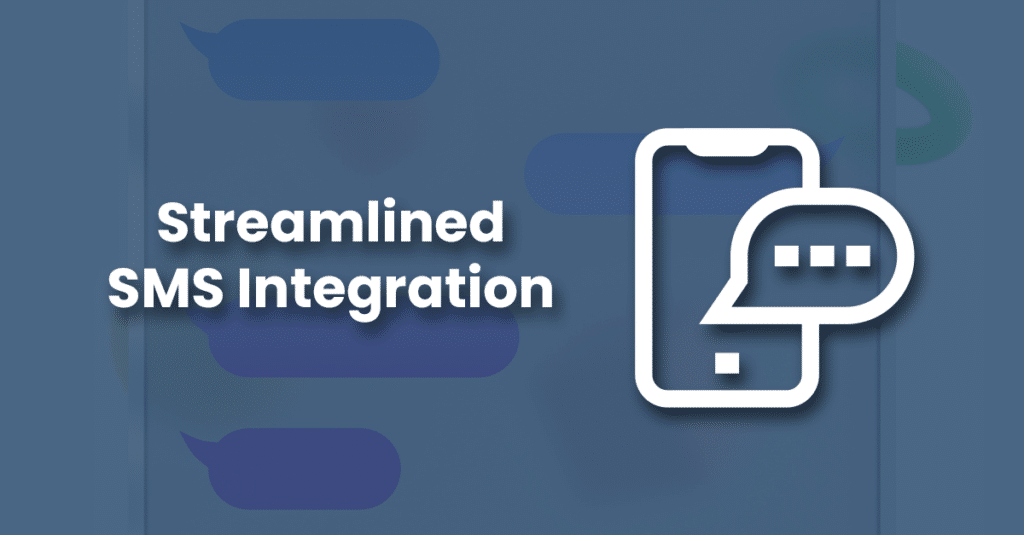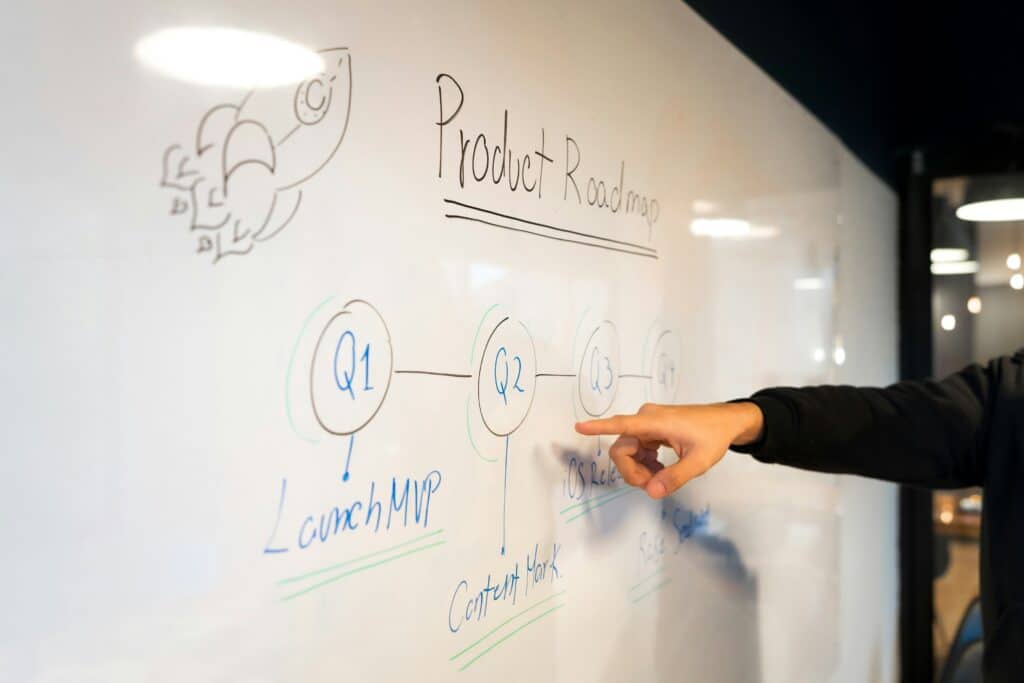Introduction to Enhancing Project Management with monday.com’s AI Capabilities
In today’s digital age, artificial intelligence (AI) is revolutionizing the way businesses manage projects and workflows. Among the multiple tools available, monday.com‘s AI capabilities stand out. The platform provides a robust platform that harnesses the power of AI to transform traditional processes and workflows. With monday.com’s AI capabilities, teams can automate tasks and tailor their workflows to meet dynamic business needs, all within a single, user-friendly interface.
monday.com’s AI capabilities are not just about automation. They are also about enhancing decision-making, improving collaboration, and driving efficiencies across all levels of an organization. By integrating AI, monday.com helps users navigate the complexities of their processes with ease. In turn, this makes it possible to handle larger volumes of tasks with greater accuracy and less effort. Whether you’re a project manager seeking to optimize your processes or a team member looking for ways to contribute more effectively, monday.com’s AI capabilities provide the tools you need.
Getting Started with AI on monday.com
Embarking on your AI journey with monday.com is straightforward and user-friendly, designed to seamlessly integrate AI into your existing workflows. monday.com’s AI capabilities can be activated with a few simple steps, allowing you to immediately begin enhancing your experience. Here’s how to get started:
Activating AI Components
To begin using monday.com’s AI capabilities, you first need to accept the AI component within your monday.com environment. Usually, this is done by the admin of the account as they’re the ones that’ll receive a pop-up asking if they want to install the AI or not. This is also where you have to accept the terms and conditions for the AI in order to use it.
Initial Setup and Configuration
Once the AI components are activated, the initial setup involves configuring the settings to suit your specific needs. monday.com provides a user-friendly interface to adjust AI functionalities, such as setting up AI-driven automations or tailoring AI recommendations for your tasks. You might start by automating repetitive tasks like data entry or using AI to summarize data from the text field of your items.
Omnitas Newsletter
Sign up for our monthly newsletter to stay up-to-date on our latest blog articles, videos and events!
Thank you!
You have successfully joined our subscriber list.
Basic AI Functionalities in monday.com
monday.com’s AI capabilities equip users with a variety of features designed to streamline operations and enhance productivity. These foundational AI features are crucial for anyone looking to automate their workflow and make their processes more efficient. Here’s a closer look at some of the basic AI functionalities that monday.com offers:
AI-Enhanced Summaries
monday.com utilizes AI to generate insightful summaries that help managers and teams understand their performance at a glance. For example, you can use it to summarize text columns, dates, statuses and updates from an item in one text column. This allows you to get a quick at-a-glance insight about said item. This is a useful feature to use for project managers or other stakeholders who don’t need to analyze the whole board. Instead, they just need a quick update about the project.
Enhancing Formula Columns with AI
AI also plays a crucial role in enhancing formula columns within monday.com. Users can utilize AI to automatically calculate complex metrics and update them in real-time as project data evolves. This feature is particularly useful for financial tracking, performance metrics, or any scenario where data needs constant updating and accuracy. AI-enhanced formulas can save considerable time and reduce errors, providing teams with reliable data to base their decisions on.
Document and Task Creation
AI capabilities within monday.com also include document and task creation. For example, you can use AI to create starting templates, tasks, actions, KPIs, risks etc. based on your input. This feature is available on main and item-based documents.
Custom AI Columns
To further tailor the AI experience, monday.com offers custom AI columns that can be added to any board. These columns use AI to sort, prioritize, or even give recommendations on the next steps based on the information at hand. Whether it’s highlighting tasks that require immediate attention or suggesting additional actions to take, AI can help managers keep their projects organized and on track.
Conclusion
The integration of AI into tools like monday.com is more than just a technological advancement. It’s also a transformative shift that enhances how teams collaborate, manage tasks, and deliver projects efficiently. The AI capabilities of monday.com provide a suite of features designed to streamline operations. Additionally, as the AI is being more developed over time, we can expect more features to arrive. By leveraging these AI functionalities, organizations can not only optimize their workflows but also gain a competitive edge in managing processes more effectively.
If you’re curious about experiencing these powerful AI capabilities firsthand, we invite you to try monday.com for free through our link. This trial is an excellent opportunity for you to explore how monday.com can tailor to your unique demands and see the tangible benefits it can offer your team.
Additionally, if you require assistance with implementing monday.com to best suit your business needs, do not hesitate to reach out to us at Omnitas below. As award-winning partners of monday.com, we possess the profound knowledge and expertise necessary to implement the platform for you to leverage its full capabilities. Our team at Omnitas is dedicated to ensuring that you maximize your investment in monday.com, helping you optimize your processes and achieve successful outcomes.
If you found this blog post useful, make sure to sign up for our monthly newsletter below. Stay in the loop regarding all things business efficiency and automation!