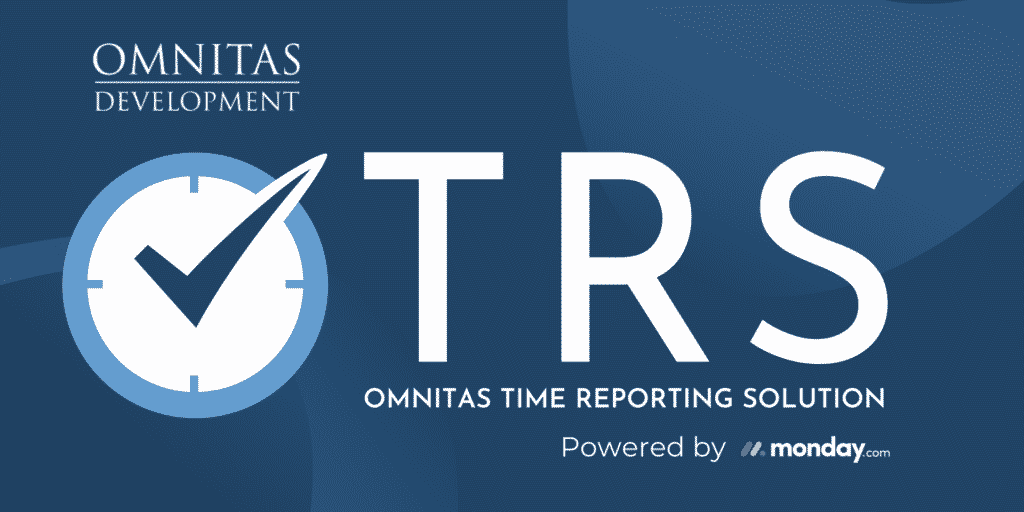Why Auto Connect?
This app was created for users who want to have more control over triggers and would like to match more columns.
Note: You must be an account admin to install apps on monday.com’s Apps Marketplace.
What does the monday.com Connect to board Column do?
The Connect to board Column in monday.com lets you link an item to the items on another board – or multiple boards. The Connect to boards column connects information between different items and boards.
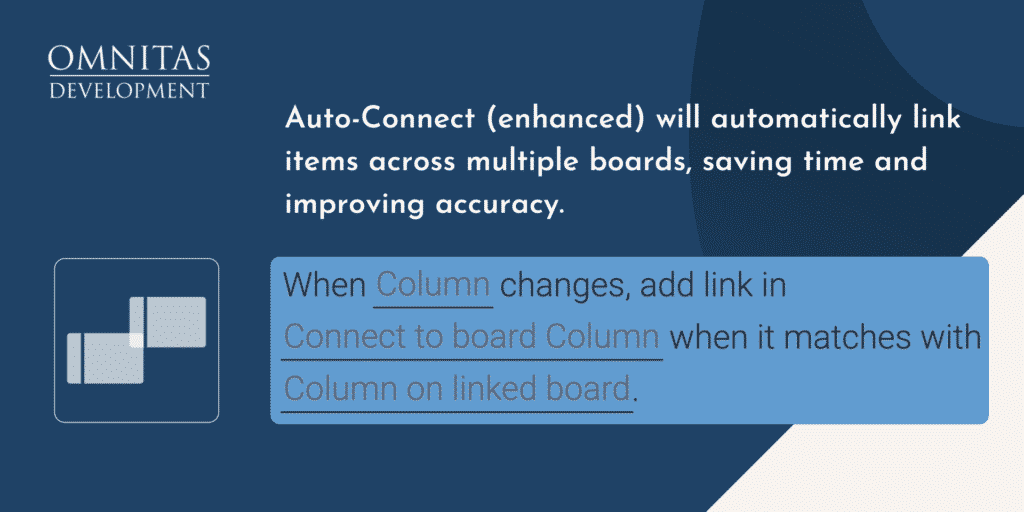
Some of the Auto Connect app’s use-case examples include:
- Automatically link customer enquires
- support tickets
- list of contacts stored in a separate board
- Creating relationships between the company and contacts in a CRM solution.
Privacy and Data Security
Monday.com’s users on the Pro and Enterprise plan have access to time tracking. By adding a time tracking column teams are able to track time that will measure work on an item, group, or board. They
Auto Connect app doesn’t store any user data, boards, items, or any other information outside your monday.com account.
In case of a crash, the app uses Google Analytics to track user statistics and sentry.io.
Supported column types
- Connect to Board Columns can match only with other Connect to Board Column.
- The Email, Item Name, Item ID, and Text columns can match with each other.
To demonstrate this visually, here is a table of which column types can match with each other:
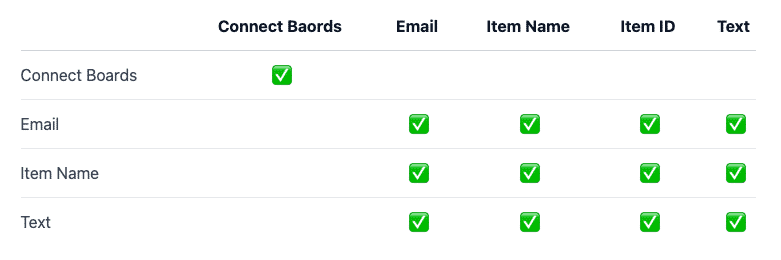
Free trial period
Use our 14 days free trial to try the Auto Connect app with no automatic charges after the trial ends.
There are two pricing plans:
49 USD per month
539 USD per year (1 month free)
Make sure to check out our Auto Connect app on monday.com’s app marketplace. And don’t hesitate to contact us!
Contact Omnitas