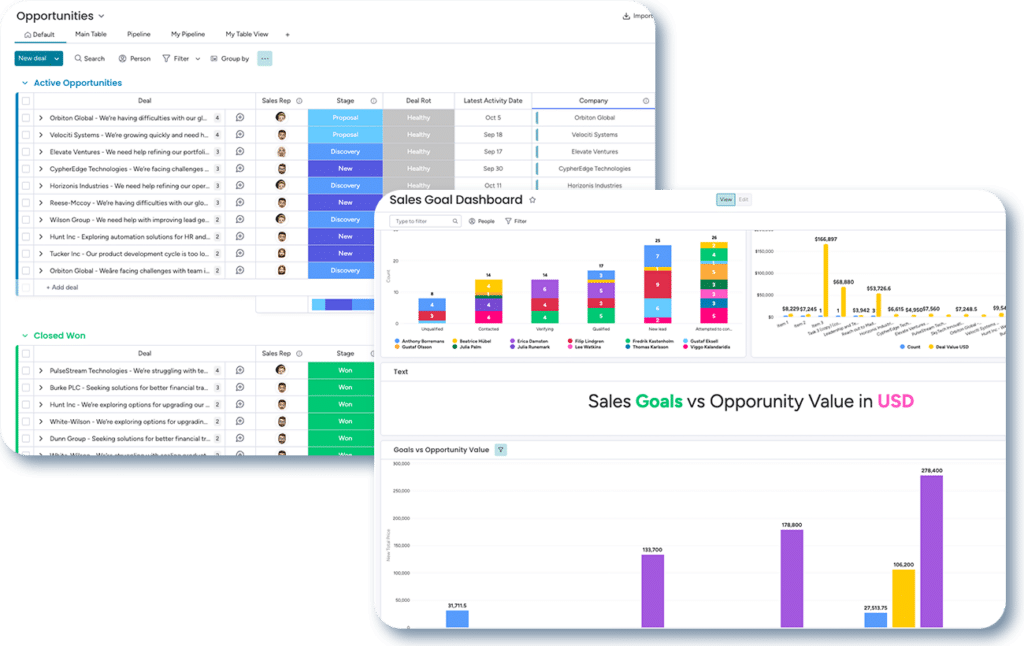Introduction
In today’s fast-paced digital landscape, effectively managing digital assets has become crucial for businesses of all sizes. Digital assets, which include everything from images and videos to documents and presentations, are the backbone of many marketing, sales, and operational activities. Without a robust system to manage these assets, organisations can face challenges such as lost files, inconsistent branding, and inefficiencies that can significantly impact productivity and profitability. This is where Digital Asset Management (DAM) comes into play. A well-implemented DAM strategy ensures that all digital assets are organised, accessible, and up-to-date. As a result, it provides a solid foundation for seamless collaboration and effective project execution. In this blog post, we’ll uncover how creating a digital asset management strategy with monday.com will streamline your marketing activities.
monday.com is known for its versatility and user-friendly interface, the platform offers comprehensive tools to create and maintain an efficient DAM system. In this article, we will explore the essentials of digital asset management and how you can leverage monday.com to build a robust DAM strategy that drives business success.
Understanding Digital Asset Management
What is Digital Asset Management?
Digital Asset Management (DAM) is a system that stores, organises, and retrieves digital assets, ensuring they are easily accessible and effectively used across an organisation. Digital assets can include a wide variety of files such as images, videos, documents, audio files, and more. An effective DAM system provides a centralised repository for these assets. As a result, these systems are making it easier for teams to find and use the assets they need.
Benefits of Effective DAM
Implementing a robust DAM strategy comes with numerous benefits:
- Improved Efficiency and Productivity: With all assets organised in a central location, team members spend less time searching for files. As a result, this leads to faster project completion.
- Enhanced Collaboration and Communication: A centralised system ensures that all team members have access to the latest versions of assets. As a result, this facilitates better collaboration and reduces miscommunication risk.
- Better Brand Consistency and Compliance: A DAM system helps maintain brand integrity by ensuring that only approved and up-to-date assets are used. As a result, this ensures compliance with branding guidelines and regulations.
By creating a digital asset management strategy with monday.com, businesses can streamline their operations, improve team collaboration, and ensure their digital assets are used effectively to support their goals.
Omnitas Newsletter
Sign up for our monthly newsletter to stay up-to-date on our latest blog articles, videos and events!
Thank you!
You have successfully joined our subscriber list.
Key Components of a DAM Strategy
Asset Organisation and Categorisation
One of the fundamental aspects of a successful DAM strategy is the organisation and categorisation of assets. A structured approach ensures that assets are easy to locate and use. Categorising assets based on type, purpose, or project can significantly enhance the efficiency of the DAM system. Additionally, tagging assets with relevant metadata such as keywords, descriptions, and dates can further improve searchability and retrieval.
Access Control and Permissions
Managing who has access to specific digital assets is another critical component of DAM. Setting up user roles and permissions ensures that only authorised personnel can view, edit, or distribute assets. As a result, this protects sensitive information and maintains control over asset usage. In monday.com, you can easily configure these settings to match your organisation’s needs, ensuring a secure and efficient DAM system.
Version Control and Updates
Digital assets often go through multiple iterations and updates. Keeping track of these changes is essential to ensure that teams are always working with the most current versions. Implementing version control within your DAM strategy helps manage these iterations, providing a clear history of changes and preventing confusion. Monday.com offers features to track version history, making it easy to manage updates and maintain asset integrity.
Searchability and Retrieval
Effective DAM is not just about storing assets but also about making them easily retrievable. Implementing powerful search functions within your DAM system can save significant time and effort. Utilising monday.com’s search capabilities, combined with well-organised categories and metadata, allows for quick and efficient retrieval of assets. As a result, this ensures that team members can find what they need when they need it.
With these key components in place, you’re well on your way towards creating a Digital Asset Management strategy with monday.com.
Setting Up a Digital Asset Management System in monday.com
Creating a Centralised Asset Repository
The first step in setting up a Digital Asset Management (DAM) system in monday.com is to create a centralised asset repository. This involves setting up boards and folders that will serve as the main storage locations for your digital assets. Here’s how you can get started:
- Set Up Boards for Different Asset Categories: Create separate boards for different types of assets such as marketing materials, product images, and internal documents. This helps keep everything organised and easy to locate.
- Customise Columns for Metadata: Use monday.com’s customisable columns to add metadata to your assets. Columns can include information like asset type, tags, descriptions, upload dates, and more. This additional information enhances searchability and retrieval.
By organising your assets in a centralised repository, you ensure that everything is stored in an orderly manner, making it easier for team members to find and use the assets they need.
Automating Workflows with monday.com
Automation is a powerful feature in monday.com that can significantly streamline your DAM processes. By setting up automated workflows, you can reduce manual tasks and improve efficiency. Here are some examples of automation recipes that can enhance your DAM strategy:
- Automatic Tagging and Categorisation: Use automation to automatically tag and categorise new assets based on predefined criteria. This ensures consistency and saves time.
- Notification Triggers: Set up notifications to alert team members when new assets are uploaded or when existing assets are updated. This keeps everyone informed and up-to-date.
- Approval Workflows: Implement approval workflows for asset uploads and updates. Automations can route assets to the appropriate team members for review and approval, ensuring that only approved assets are used.
By leveraging monday.com’s automation capabilities, you can create a more efficient and streamlined DAM system. As a result, this frees up your team to focus on more strategic tasks.
Integrating with Other Tools
To maximise the effectiveness of your DAM system, it’s important to integrate monday.com with other tools and software that your organisation uses. Here are some ways you can achieve seamless integration:
- Connect with Cloud Storage Solutions: Integrate monday.com with cloud storage services like Google Drive, Dropbox, or OneDrive. This allows you to easily upload, access, and manage assets stored in the cloud directly from monday.com.
- Use Make for Advanced Automation: Make offers advanced automation capabilities that can further enhance your DAM workflows. Integrate monday.com with other applications to automate complex processes and data transfers.
- API Integrations: For custom integrations, use monday.com’s API to connect with other software and systems used by your organisation. This ensures a smooth flow of information and enhances overall efficiency.
Integrating monday.com with other tools not only enhances your DAM system but also creates a more cohesive and efficient workflow across your organisation.
Best Practices for Maintaining Your DAM System
Regular Audits and Clean-ups
To ensure your DAM system remains efficient and effective, it’s important to conduct regular audits and clean-ups of your digital assets. Here are some best practices:
- Schedule Periodic Reviews: Set up regular intervals to review your asset repository. Check for outdated, duplicate, or unused assets and remove them to keep the system clutter-free.
- Update Metadata: Ensure that the metadata for your assets is accurate and up-to-date. This improves searchability and ensures that assets are easily retrievable.
Regular audits and clean-ups help maintain the integrity and efficiency of your DAM system, ensuring that it continues to meet the needs of your organisation.
User Training and Onboarding
A successful DAM system requires that all team members are well-trained and comfortable using the system. Here are some tips for effective user training and onboarding:
- Provide Comprehensive Training: Offer training sessions to teach team members how to use the DAM system, including how to upload, organise, search for, and retrieve assets.
- Create User Guides and Resources: Develop easy-to-follow user guides and resources that team members can refer to as needed. This helps reinforce training and provides ongoing support.
- Foster a Culture of Consistency: Encourage team members to follow best practices for asset management, such as consistent tagging and categorisation, to ensure the system remains organised and efficient.
Effective training and onboarding ensure that all team members are proficient in using the DAM system, which enhances overall productivity and collaboration.
Monitoring and Reporting
Monitoring and reporting are crucial for maintaining an effective DAM system. Monday.com offers robust reporting features that allow you to track usage and performance metrics. Here’s how you can use these features:
- Track Asset Usage: Monitor which assets are being used the most and by whom. This provides insights into asset popularity and helps identify any gaps or areas for improvement.
- Generate Performance Reports: Use monday.com’s reporting tools to generate performance reports. These reports can help you assess the effectiveness of your DAM strategy and make data-driven decisions.
- Set Up Dashboards: Create custom dashboards to visualise key metrics and monitor the health of your DAM system in real-time.
By regularly monitoring and reporting on your DAM system, you can ensure it continues to meet your organisation’s needs and supports your business goals effectively.
Conclusion
Digital Asset Management is essential for modern businesses looking to optimise their workflows and make the most of their digital assets. Creating a digital asset management strategy with monday.com is both achievable and beneficial. By understanding the key components of a DAM strategy, setting up a centralised repository, leveraging automation, and integrating with other tools, organisations can streamline their asset management processes and improve overall efficiency.
Investing in a solid DAM strategy not only enhances productivity and collaboration but also ensures that your digital assets are always organised, accessible, and up-to-date. Start your DAM journey with monday.com today and experience the transformative benefits it can bring to your business.
Ready to revolutionise your digital asset management? Get started with monday.com and discover how it can help you create a robust DAM strategy that drives success. Try monday.com for free through our link and see the difference it can make for your organisation.
Need help with implementing monday.com? Reach out to us at Omnitas for expert guidance and support. Our team of specialists can assist you in setting up and optimising your DAM system to ensure you get the most out of monday.com. Contact us today to learn more and schedule a free consultation call with us below.
If you found this blog post useful, make sure to sign up for our monthly newsletter below. Stay in the loop regarding all things business efficiency and automation!