monday.com continuously work towards improving its products by updating and enhancing them. Check out monday.com’s latest product updates below:
Automations
Monday.com’s automations cuts down on manual repetitive work and can be made to fit into your workflow.
There are both pre-set automation recipes, or you can build out new recipe combinations tailored to you and your team.
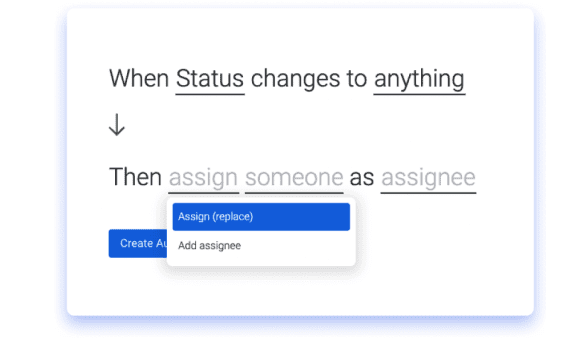
Update: Add assignees
To maximize efficiency and eliminate the back and forth, add more than one assignee to items. That way, everyone is kept updated.
Docs
Workdoc can be explained as a multi-media whiteboard that helps you keep your work organized visually. A central place where you can seamlessly collaborate with your team, brainstorm, plan, assign tasks and set action items. Have all your ideas and notes together in one place.
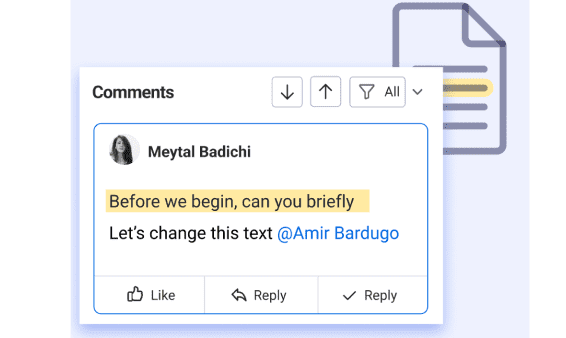
Update: Comment on docs
With comments, you can provide instant feedback, respond and delete comments, and set action items. This way you will be able to effectively communicate with your team.
This update allows you to:
- Give feedback and share your thoughts by leaving notes, attachments, and GIFs.
- Move your project forward by responding to and resolving comments.
- Use tags to assign tasks and create new board items.
WorkForms
monday.com’s forms let you customize and share your forms, creating a simpler and more efficient workflow. You can have the questions align with the columns on your board.
Share the form by sending out the link or embedding it on your website. Every response will land directly on its corresponding board.
You can also track and analyze your forms data to gain insight and spot trends.
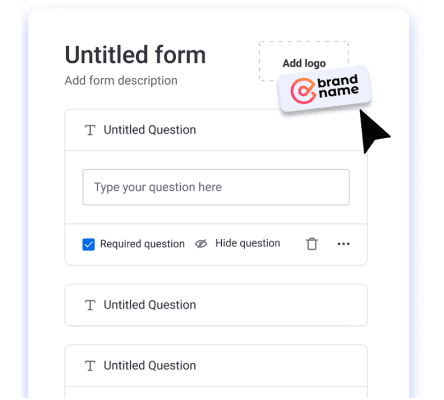
Update: Brand your forms
Customize workforms with your brand logo and upload your brand logo to any form to represent your organization when you share forms outside the company. Create your own brand experience by adding your logo and customizing the background of your forms.
Boards
Categorize and manage your information in folders within your account. Have your data from boards, dashboards, and work docs stored in folders.
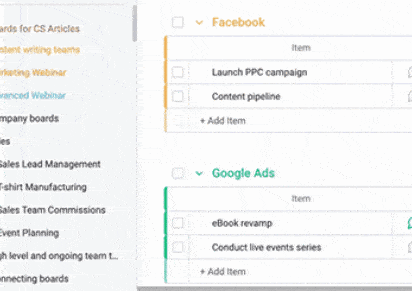
Update: Color your folders
Customize the color of your folders to save time searching for various boards. This will help the information in your workspace stay organized. Locate your information easier by color-coding it. In order for your most-used folders to stand out, go for bright colors.
If you are interested in learning more about our partner, monday.com visit our partners page below:






