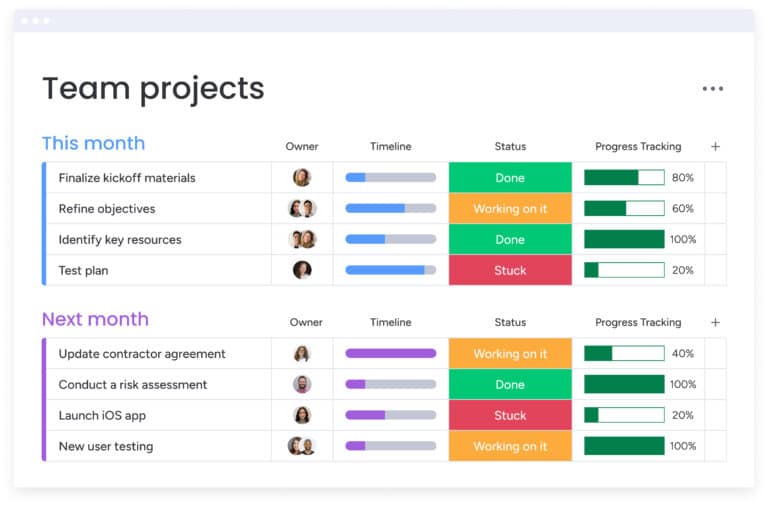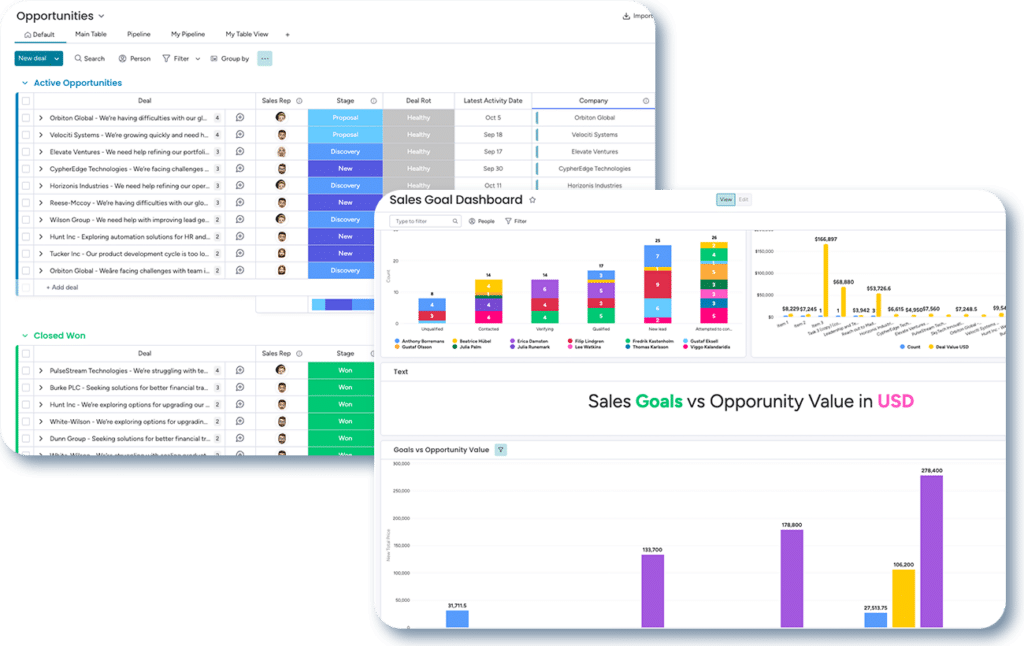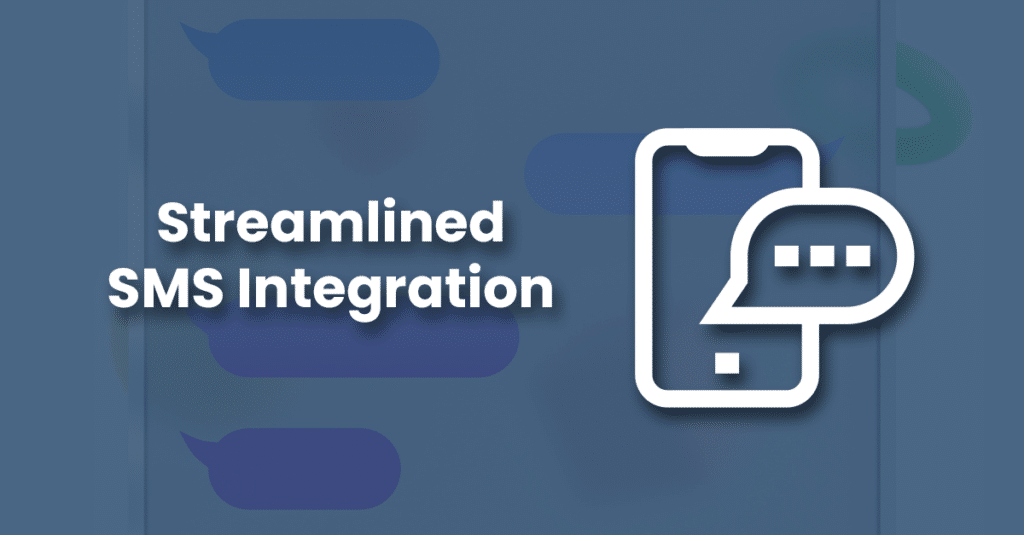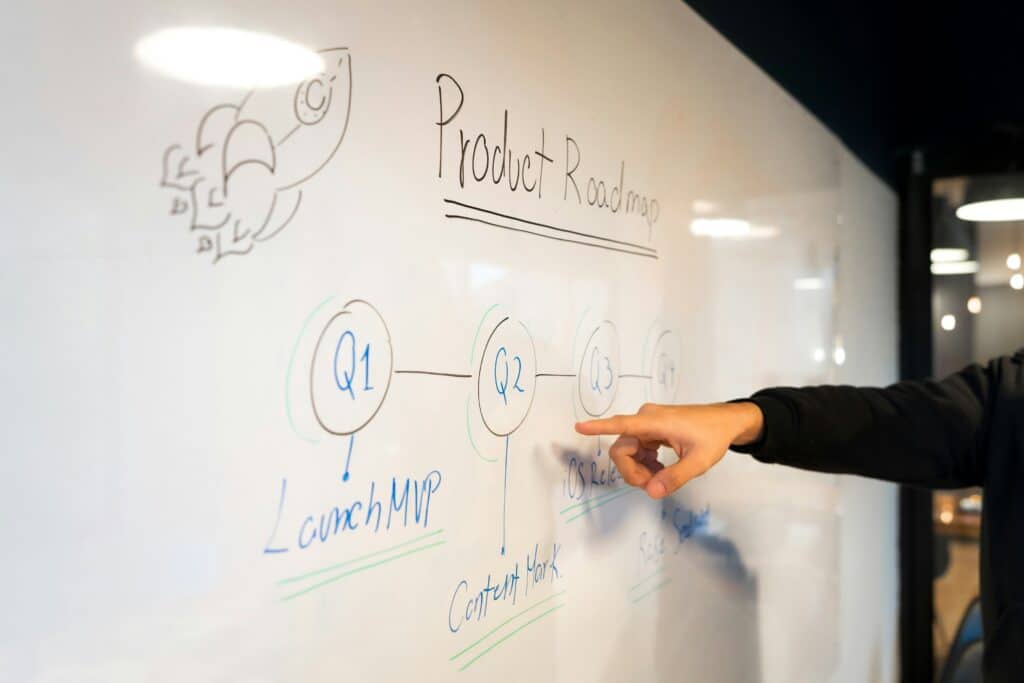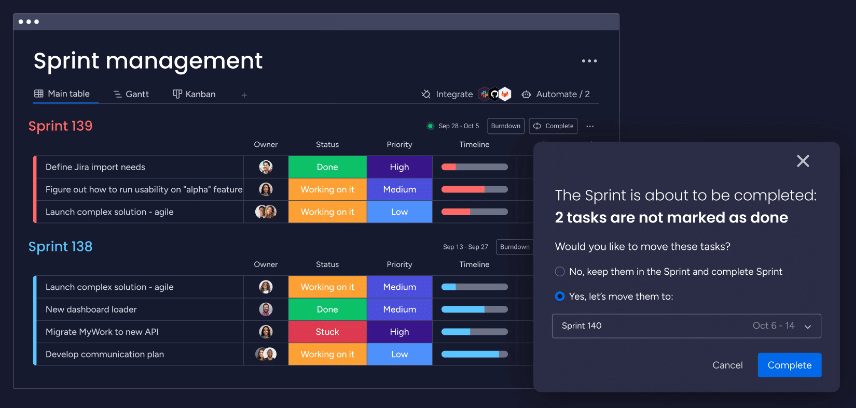Introduction
Effective project management is crucial in today’s fast-paced business environment. Coordinating tasks, deadlines, and team members can be challenging, but project management tools can make all the difference. This guide focuses on the power of project management tools, specifically highlighting monday.com as a leading solution.
We’ll explore what project management tools are and the key benefits they offer, such as improved collaboration and productivity. You’ll learn why monday.com stands out, with its customisable workflows, visual project tracking, automation capabilities, and seamless integrations.
Additionally, we’ll provide practical tips on getting started with monday.com and share real-world success stories to illustrate its impact. By the end of this guide, you’ll understand how project management tools like monday.com can transform your project execution and enhance team efficiency. Let’s dive in and discover the full potential of project management tools to boost your success.
Introduction to Project Management Tools
What are Project Management Tools?
Project management tools are essential software solutions designed to help teams plan, execute, and manage projects more efficiently. These tools facilitate project planning, task assignment, resource management, and timeline tracking. This ensures that all team members are aligned and working towards common goals. In today’s fast-paced business environment, project management tools are indispensable for keeping projects on track and ensuring successful outcomes.
Benefits of Using Project Management Tools
The use of project management tools brings numerous benefits to organisations of all sizes. Below, we’ve listed some key advantages:
- Enhanced Collaboration: Project management tools provide a centralised platform where team members can communicate, share documents, and collaborate on tasks. This reduces the need for lengthy email chains and ensures that everyone has access to the latest information.
- Improved Time Management: With project management tools, teams can set clear deadlines, track progress in real-time, and identify any potential bottlenecks. This helps in prioritising tasks and ensuring that projects are completed on schedule.
- Increased Productivity: By automating routine tasks and providing a structured framework for project execution, project management tools help teams focus on high-priority activities. This leads to more efficient use of resources and higher overall productivity.
Project management tools are not just about keeping track of tasks. They are about empowering teams to work smarter and achieve better results. In the following sections, we will explore why monday.com stands out among project management tools and how it can transform the way you manage your projects.
Omnitas Newsletter
Sign up for our monthly newsletter to stay up-to-date on our latest blog articles, videos and events!
Thank you!
You have successfully joined our subscriber list.
Why Choose monday.com for Project Management?
Overview of monday.com
When it comes to project management tools, monday.com stands out as a versatile and powerful platform designed to streamline workflows and enhance team collaboration. Founded in 2012, monday.com has rapidly evolved to become one of the most popular tools on the market.
monday.com offers a user-friendly interface with a high degree of customisation. This makes it suitable for projects of all sizes and complexities. Its intuitive design ensures that both novice and experienced users can easily navigate and utilise its features to manage their projects efficiently.
Comparing monday.com with Other Project Management Tools
Among the myriad of project management tools available, monday.com distinguishes itself through its unique features and functionalities. Unlike traditional project management tools that can be rigid and complex, monday.com provides a flexible platform that adapts to your team’s needs. Here are some key differences and advantages:
- Customisable Workflows: Unlike many other project management tools, monday.com allows you to create workflows that fit your specific project requirements. Whether you’re managing a marketing campaign, a software development project, or an event, monday.com can be tailored to suit your workflow.
- Visual Project Tracking: monday.com excels in visual project tracking, offering a range of views such as Kanban boards, Gantt charts, and timelines. These visual tools help teams see the big picture and understand project progress at a glance. This is a significant improvement over more text-based project management tools.
- Automation Capabilities: One of the standout features of monday.com is its automation capabilities. By automating repetitive tasks, teams can save time and reduce the risk of human error. This feature is often more advanced and user-friendly compared to other project management tools.
- Seamless Integrations: monday.com integrates seamlessly with a wide array of other tools and applications, such as Slack, Google Workspace, and Make. This ensures that you can enhance its functionality and keep all your tools connected, which is a notable advantage over other project management tools that may have limited integration options.
In conclusion, among the various project management tools available, monday.com stands out for its flexibility, ease of use, and powerful features. It not only enhances project management but also boosts overall team productivity and collaboration.
Key Features of monday.com That Enhance Project Management
Customisable Workflows
One of the standout features of monday.com, which sets it apart from other project management tools, is its highly customisable workflows. Unlike rigid project management tools that require you to adapt your processes to fit their structure, monday.com allows you to create workflows that match your specific project needs. This flexibility is crucial for managing a wide variety of projects, from website development and construction work, to marketing plan development.
With monday.com, you can design custom boards, set up unique task stages, and create templates tailored to your team’s workflow. This ensures that every project is managed in the most efficient way possible. In turn, this maximises productivity and reduces the time spent on administrative tasks.
Visual Project Tracking
Visual project tracking is another key feature that makes monday.com a preferred choice among project management tools. The platform offers several visual tools, including Kanban boards, Gantt charts, and timelines, to help teams monitor progress and stay aligned.
- Kanban Boards: Ideal for teams that prefer a visual overview of tasks, Kanban boards in monday.com allow you to move tasks through various stages of completion. This helps in identifying bottlenecks and ensuring that all tasks are progressing as planned.
- Gantt Charts: For more complex projects that require detailed planning, Gantt charts provide a comprehensive view of timelines, dependencies, and milestones. This is particularly useful for project managers who need to keep track of long-term projects and ensure that all deadlines are met.
- Timelines: The timeline view offers a straightforward way to see project schedules and task durations. This makes it easier to manage resources and avoid conflicts.
These visual tools make it easier for teams to understand the status of their projects at a glance, improving communication and coordination.
Automation Capabilities
Automation is a game-changer in the realm of project management tools, and monday.com excels in this area. By automating repetitive tasks, monday.com helps teams save time and reduce the risk of human error. Here are some ways automation enhances project management:
- Task Assignments: Automatically assign tasks to team members based on predefined rules. This ensures that the right people are working on the right tasks at the right time.
- Status Updates: Set up automatic status updates to keep everyone informed about project progress without manual intervention.
- Notifications and Alerts: Create automated notifications and alerts to remind team members of upcoming deadlines or changes in project scope.
These automation capabilities not only streamline workflows but also allow teams to focus on more strategic, value-added activities.
Integration with Other Tools
Another critical feature that makes monday.com stand out among other tools is its ability to integrate seamlessly with a wide array of other applications. This ensures that you can keep all your tools connected and enhance their functionality. Some popular integrations include:
- Slack: Integrate with Slack to receive updates and notifications directly in your team channels, ensuring that everyone stays informed without switching between platforms.
- Google Workspace: Sync with Google Workspace to manage emails, schedules, and documents within the familiar Google ecosystem.
- Make: Connect with Make to automate complex workflows across different apps and software, further enhancing productivity.
By integrating with these and many other tools, monday.com helps create a cohesive project management environment where all your essential tools work together seamlessly.
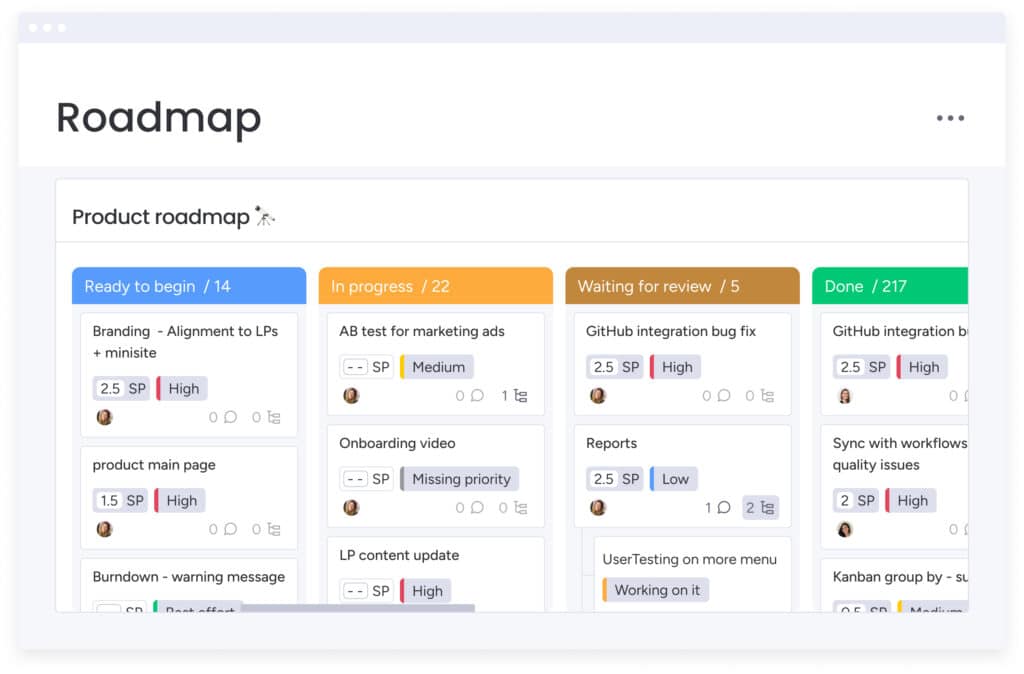
Getting Started with monday.com
Setting Up Your First Project
Embarking on your journey with monday.com, one of the most versatile project management tools, begins with setting up your first project. Here’s a step-by-step guide to get you started:
- Sign Up and Create an Account: Visit the monday.com website and sign up for an account. You can start with a free trial through our link to explore its features.
- Create a New Board: Once logged in, click on the ‘New Board’ button. This board will serve as the central hub for your project.
- Choose a Template: monday.com offers various templates tailored for different types of projects, such as marketing campaigns, software development, and event planning. Select a template that best matches your project needs.
- Customise Columns and Rows: Customise your board by adding columns for task details, deadlines, assignees, and status. You can also create rows for each task or project phase.
- Invite Team Members: Add your team members to the board, assigning them specific tasks and responsibilities. This ensures everyone is on the same page from the outset.
Best Practices for Using monday.com
To maximise the benefits of monday.com, one of the leading project management tools, consider these best practices:
- Organise Tasks and Teams Effectively: Use clear and descriptive task names. Group related tasks together and assign them to the relevant team members. Utilise colour coding, statuses and tags for better visual organisation.
- Utilise Templates and Customisation Options: Take advantage of monday.com’s extensive library of templates to save time and ensure consistency across projects. Customise these templates to fit your specific workflow requirements.
- Regular Updates and Check-Ins: Encourage team members to update their task statuses regularly. Schedule periodic check-ins to review progress, address any issues, and make necessary adjustments.
- Set Up Automations: Implement automation rules to handle repetitive tasks, such as status updates, notifications, and task assignments. This not only saves time but also ensures that nothing falls through the cracks.
Training and Support
Leveraging monday.com effectively requires a good understanding of its features and functionalities. Fortunately, monday.com, one of the most user-friendly project management tools, offers a wealth of resources to help you and your team get up to speed:
- Tutorials and Webinars: monday.com and its partners provide a range of tutorials and webinars covering various aspects of the platform. These resources are designed to help both beginners and advanced users. Check out our own webinar hub here.
- Customer Support & Partners: If you encounter any issues or have specific questions, monday.com’s customer support team is available to assist you. Additionally, monday.com has a community of many partners across the globe, including us at Omnitas. Being awarded best partner in EMEA, we’re equipped to help you set up the platform to fit your specific needs and utilise its full capabilities. Reach out to us if you need help with getting started.
- Community and Forums: Join the monday.com community to connect with other users, share experiences, and gain insights from their success stories. The forums are a great place to ask questions and find solutions to common challenges.
By following these steps and best practices, you’ll be well on your way to mastering monday.com. With the right setup and ongoing support, you can enhance your project management capabilities and drive your team towards greater efficiency and success.
Conclusion
In the fast-paced world of project management, having the right tools can make all the difference. Project management tools like monday.com offer a powerful solution to streamline workflows, enhance collaboration, and ensure project success. With its customisable workflows, visual project tracking, robust automation capabilities, and seamless integrations, monday.com stands out as a top choice for teams looking to boost efficiency and productivity.
Throughout this guide, we’ve explored the key features of monday.com and provided practical tips for getting started. By leveraging the capabilities of monday.com, you can transform the way you manage projects. In turn, this makes your processes more efficient and your teams more effective.
Ready to experience the benefits of monday.com for yourself? Try monday.com for free through our link and see how it can revolutionise your project management approach.
If you need assistance with implementing monday.com to fit your specific needs or want to learn how to utilise its full capabilities, we’re here to help. Reach out to us at Omnitas below, your trusted partners in project management. Our team of experts is ready to guide you through every step, ensuring that you get the most out of this powerful tool.
If you found this blog post useful, make sure to sign up for our monthly newsletter below. Stay in the loop regarding all things business efficiency and automation!