Auto Assigner
Efficient Workload Management with the Auto Assigner
Automatically assign leads and tasks to team members based on workload, ensuring balanced and efficient workflows in monday.com.
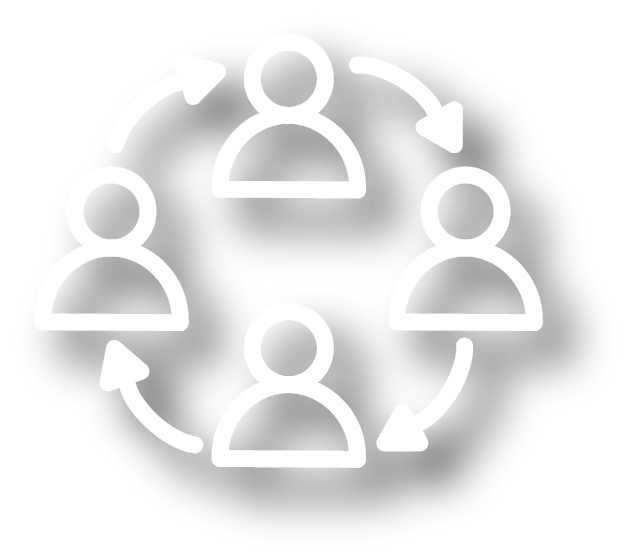
Introducing Your Automatic Task Assigner
Auto Assigner is an intelligent add-on for monday.com that automatically distributes new leads and tasks to team members according to the number of items each member is currently handling. By evaluating each team member’s capacity, Auto Assigner ensures that work is allocated evenly, preventing overload and improving team efficiency. Whether for lead distribution or task assignment, this tool adapts to your specific business needs for optimal performance.
Streamline Workload Management with Smart Task Distribution
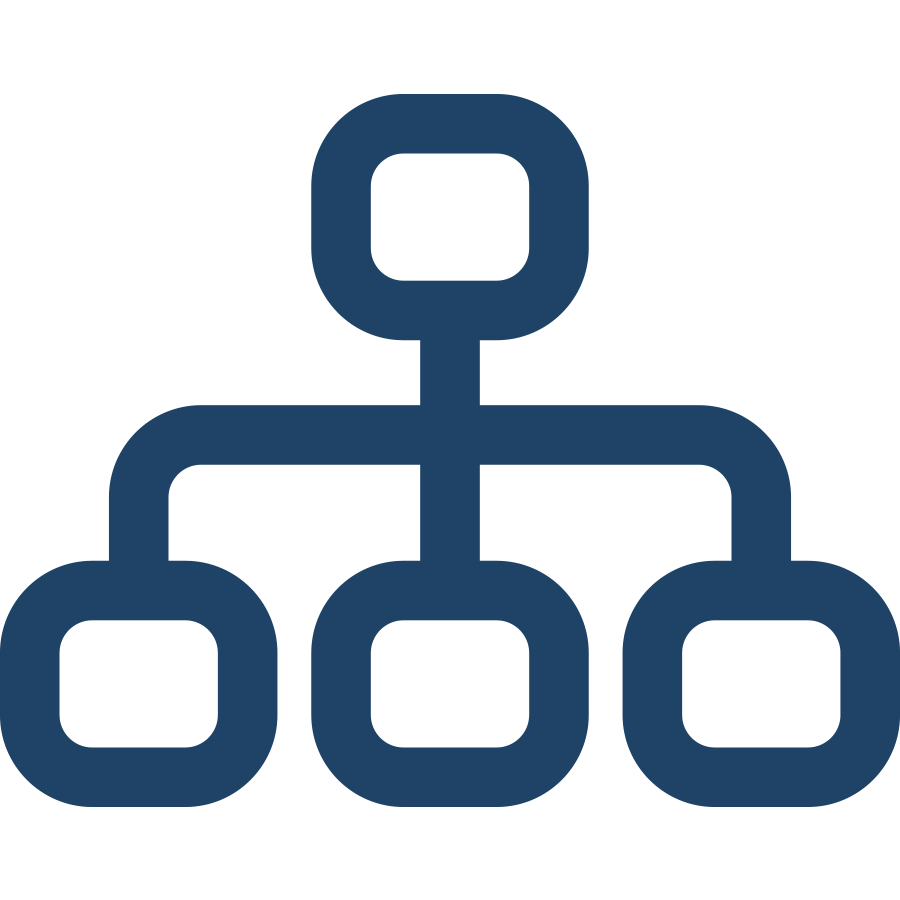
Intelligent Workload Distribution
Automatically assign leads and tasks based on each team member’s current capacity, ensuring a balanced workload and preventing bottlenecks.
Customisable Assignment Limits
Set specific limits on the number of leads or tasks each team member can manage, tailoring assignments to your team’s unique requirements.
Real-Time Monitoring
Continuously monitors team workloads, so assignments are always updated to reflect current capacity, keeping your team operating smoothly.
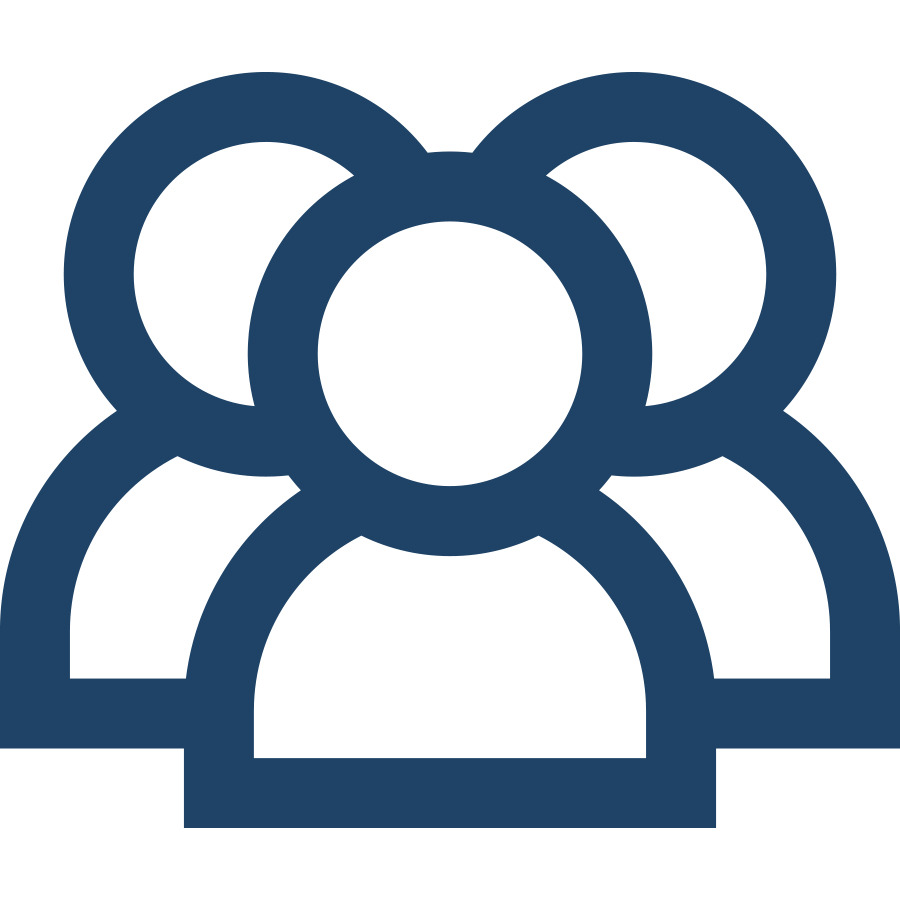
Enhanced Team Efficiency
Eliminate manual task assignment and let Auto Assigner distribute work efficiently, allowing your team to focus on what matters most.
How Does it Work?
Auto Assigner integrates seamlessly into your monday.com environment, using real-time data to manage and distribute tasks intelligently. Here’s how it streamlines your team’s workload:
Set Your Assignment Rules
Define assignment limits and criteria for your team, specifying the maximum number of leads or tasks each member can handle at once.
Automatically Monitor Workload
Auto Assigner constantly monitors each team member’s current workload, ensuring that new items are only assigned to those with available capacity.
Auto-Assign Tasks as They Arrive
As new leads or tasks are created, Auto Assigner distributes them automatically according to your pre-set rules, saving you time and keeping workloads balanced.
Reassign with Ease
If a team member is unable to follow through on a newly assigned task, simply go to their status column and click ‘unassign.’ Auto Assigner will automatically reassign the task to the next available team member, keeping your workflow uninterrupted.
More Add-ons to explore!
Here are some additional features that can easily be applied to your workflows. They are designed to streamline your work and minimise time spent on manual administrative work.
Security and privacy
monday.com is dedicated to protecting all customers’ data. They follow the strictest security measures on the market in order to make sure that your data is secure and protected. Their global privacy program is based on the most comprehensive and advanced data protection legislation, including the EU General Data Protection Regulation (GDPR).

Enhance Your CRM with Auto Assigner
Boost the efficiency of your CRM with automatic lead assignment. By integrating Auto Assigner with your CRM, you ensure leads are distributed evenly and managed efficiently, helping your team close more deals and stay organised.

Get started with the Auto Assigner
Ready to balance your team’s workload automatically? Get started with Auto Assigner today and enhance your task management efficiency.









